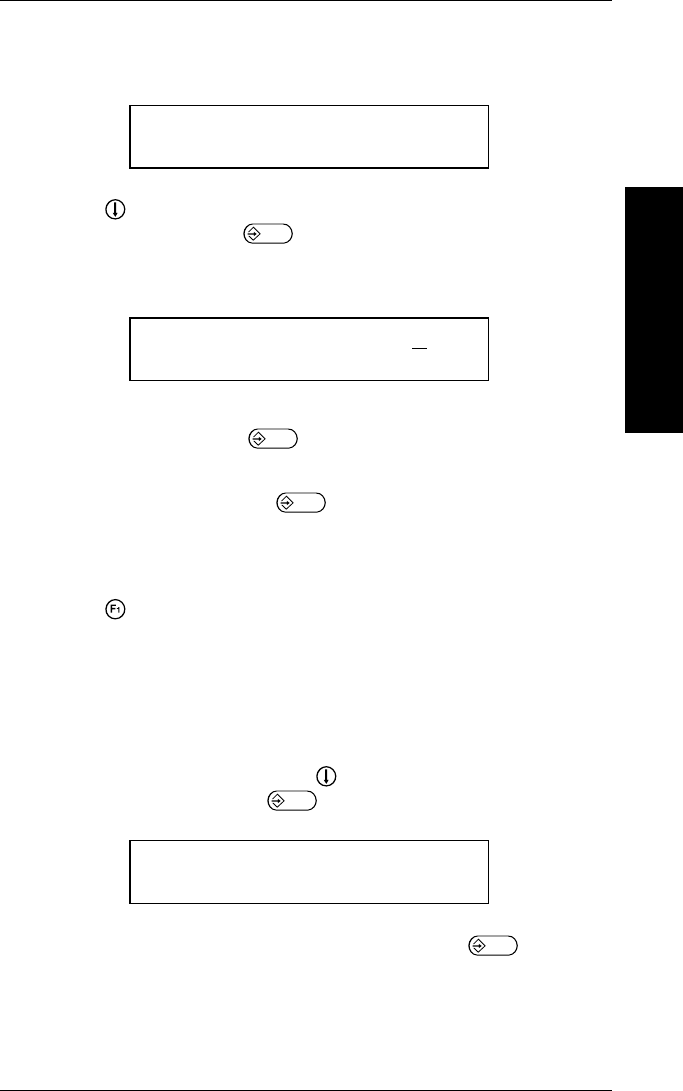
2. You’ll see the Configuration Options menu.
Select Config Option: ↓
Define Check Digit Schemes __
Press until you see Clear Batch Memory At
Power-Up. Press to select this option.
3. You’ll see the last selection, for example
Clear batches at power-up: D
E)nable or D)isable
• Type D and press if you do not want batch
memory to be erased each time the printer is turned on.
• Or, type E and press if you want all batches in
memory to be erased each time the printer is turned on.
You’ll see the Configuration Options menu.
Press to exit to the main menu.
Clearing Batch Memory Immediately
Use this function to clear all batches from memory.
1. From the main menu, press to display Printer
Configuration. Press , you’ll see
Enter password:_____________
Type the 1-8 character password and press .
NOTE: When you first receive the printer, the password is
MANAGER or ONLINE.
Configuring the Printer
5. Configuring the Printer
5-17


















