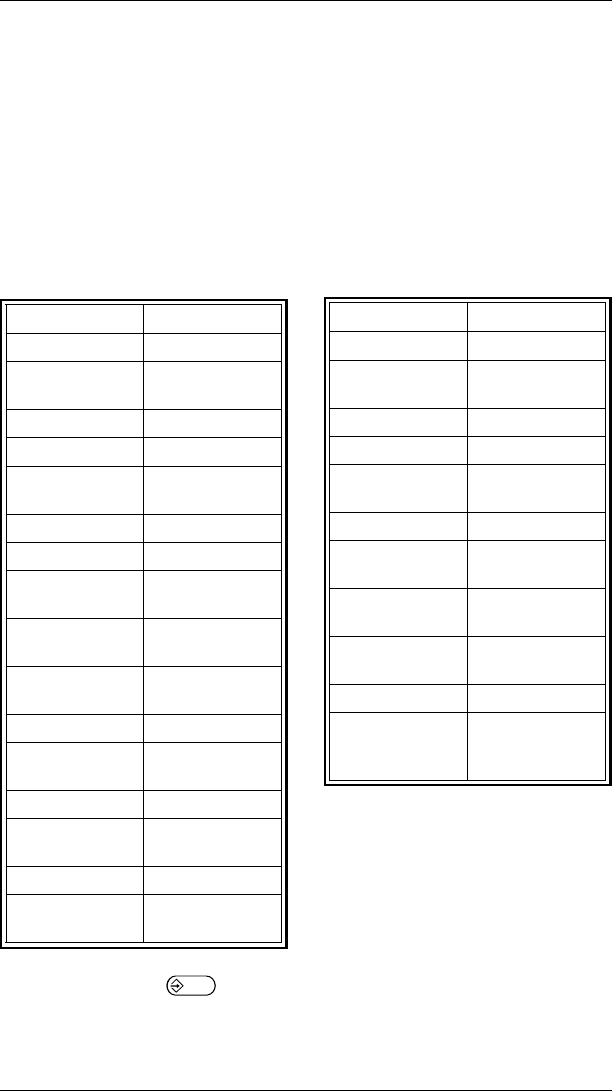
Recording the Field Contents
Using your format design, record the values you’ll be using to
enter the format. The following pages list the values used for
our sample design fields. Section 3 contains tutorials for
entering each field in Format Entry mode.
The options and values below are for fields 1 (bar code) and 2
(sub-field).
ENTER = Press to skip this option.
Option Field 1
Field 01 P
Data entry
prompt
UPCA
Enter location 0.1/1.0
Top of field T
Enter type of
field
B
Select barcode UPCA
Barcode height 0.75
Human
readable
B
Include
extended char
Y
Bar code
density
1
Cost code N
Length of UPC
barcode
S
Check digit G
Price check
digit
N
Verify field N
Enter fixed
characters
ENTER
Option Field 2
Field 02 S
Enter field
number to use
1
Enter location 0.1/0.2
Top of field T
Enter type of
field
T
Select field font S
Font
magnification
1
Top of
characters
T
Enter the print
color
B
Formatting B
Mark
characters to
use
space, 4 X’s
9400 Series User’s Manual
2-12


















