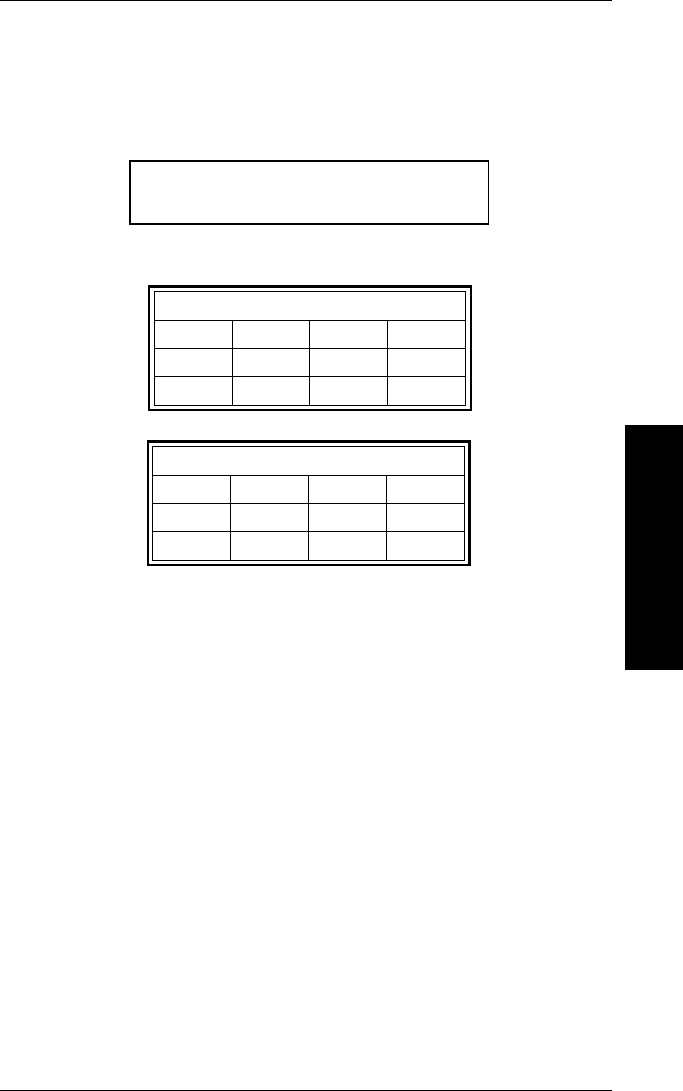
Field Location
Format Entry Prompt:
Enter location (inches) for
’Field 01’ H = 0.00 V = 0.00
Values:
The maximum horizontal and vertical values you can use
depend on the supply size you’re using.
For each field you want to print, specify the beginning
horizontal and vertical location. You can enter whole units and
a decimal unit, or a decimal unit only. Do not enter a decimal
point.
Enter the location in English units, Metric units, or dot units.
Use hundredths of an inch for English decimal units. The
printer must be set up for the type of units you want to use.
See "Supply Options" in Section 1.
Minimum
Inches MM Dots
Horz. 0.06 1.50 16
Vert. 0.00 0.00 00
Maximum
Inches MM Dots
Horz. 4.24 107.9 1119
Vert. 7.99 203.1 1535
Prompts Reference
6. Prompts Reference
6-13


















