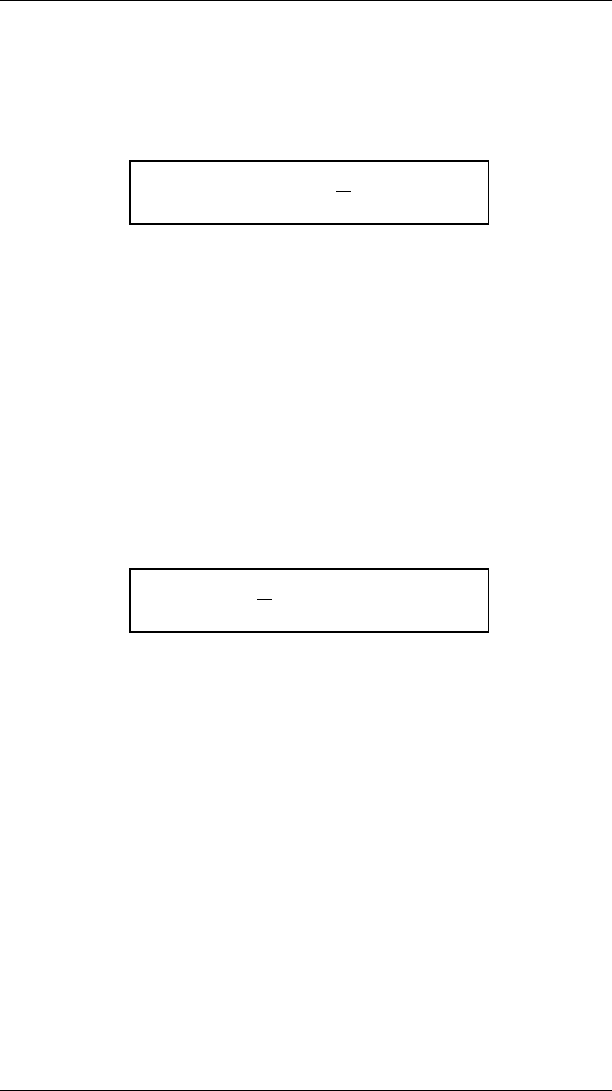
Ty pe o f Data
Format Entry Prompt:
Select type of data: E
A)lpha, N)umeric or E)ither
Values: Alphabetic characters
Numeric characters
Either; alphabetic or numeric characters (or
special symbols)
You must specify the type of data for the operator to enter at
data entry for each field.
Verify Fields
Format Entry Prompt:
Verify field: N
Y)es or N)o
Values: Y = Yes
N = No
You can define any prompted field as a verify field. At data
entry, the operator must enter the data, then enter it a second
time to verify the data. If a data entry error is made, the
operator must enter the correct data
twice
in a row before the
data is accepted.
9400 Series User’s Manual
6-36


















