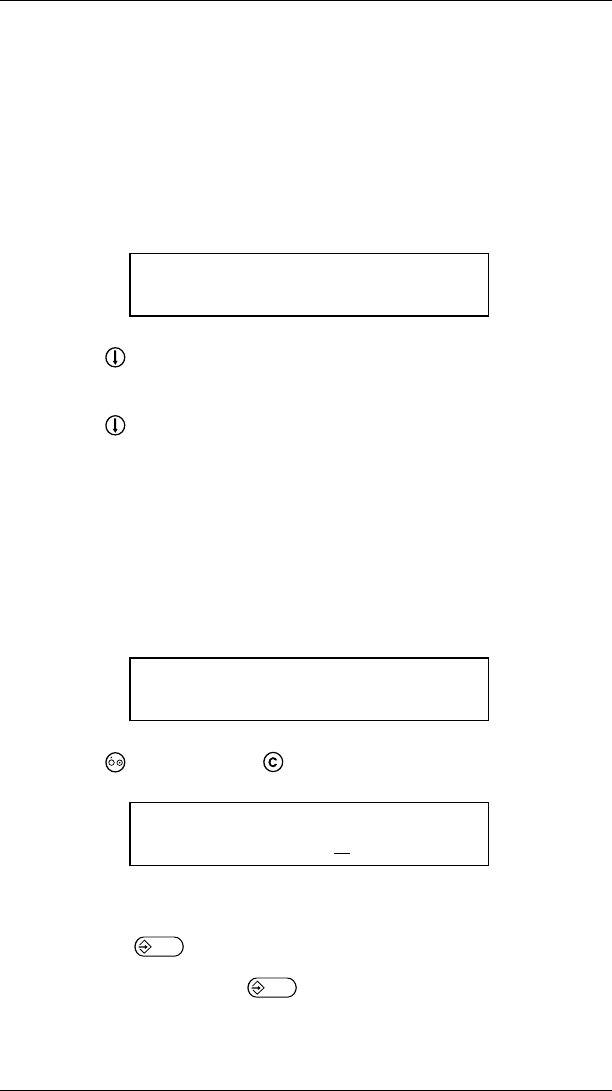
Adding a Field
If you want to add a field to a format, you must add it after the
last field in the format.
To add a field to a format
1. Start at the field definition screen:
Field 01: P)rompt, F)ix, L)ine
M)erge, S)ub, G)raph or T)est_
2. Press until you see the field number for the last field in
the format.
3. Press again. The screen shows a new field number.
4. Select the type of field you want to define and enter the
values.
Deleting a Field
To delete a field:
1. Start at the field you want to delete:
Field ##: P)rompt, F)ix, L)ine
M)erge, S)ub, G)raph or T)est_
2. Press , then press (CLEAR). You’ll see
Delete field #...
Are you sure [Y/N]:
N
3. You can
• Press to keep the field.
• Type Y and press to delete the field.
4. The screen returns to the field definition screen for field 01.
9400 Series User’s Manual
3-40


















