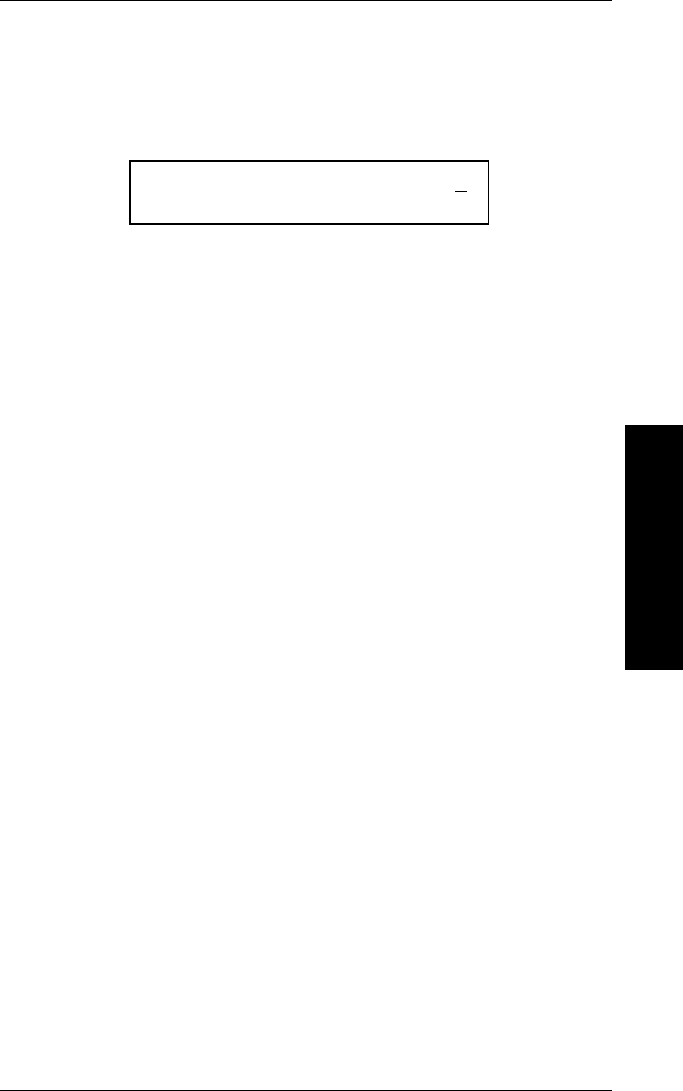
Font Magnification (Sizes)
Format Entry Prompt:
Select font magnification [1-10]: 1
Values: 1-10 (1x font size to 10x font size)
Font magnification determines the size of the font you select.
A font magnification of 1 means the characters will print at
normal size; a font magnification of 2 means that the
characters print at two-times normal size, etc.
The following tables show the number of characters per inch
for the 9425/9445/9465 fonts, and for the 9420/9440 fonts.
The tables show each available magnification for the standard,
reduced, and bold fonts. There is no magnification option for
OCR font.
The 9425/9445/9465 fonts use proportional spacing (the letter
l takes up much less space than the letter M). The
characters-per-inch for your data will be somewhere between
the value for l and the value for M. The 9420/9440 fonts use
monospacing (every letter takes the same amount of space).
The characters-per-inch value is the same regardless of the
character.
Prompts Reference
6. Prompts Reference
6-19


















