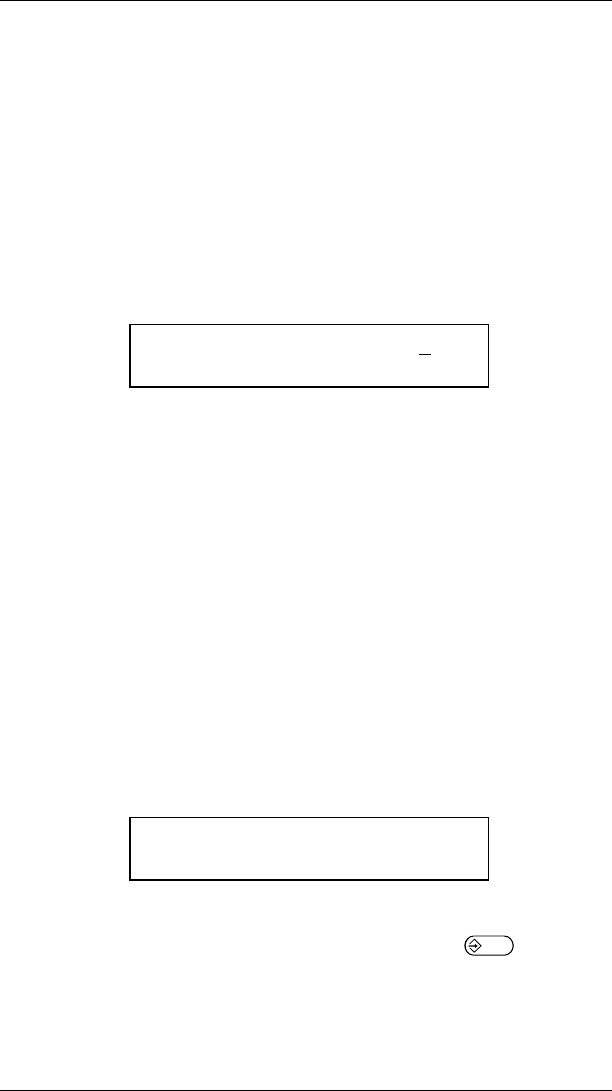
If you choose to increment or decrement a Code 128 or MSI
bar code field, do not select V)erify check digit. The check
digit entered by the operator would be incorrect as soon as the
field increments or decrements the first time. You do not have
the option to increment or decrement UPC or EAN bar codes.
Check Digit Scheme
Format Entry Prompt:
CD Scheme Number [1-12]: 1_
Values: 1-12
This prompt lets you select a scheme for calculating a check
digit. A check digit scheme is required when you want a check
digit for Code 39, Interleaved 2 of 5, and NW7 bar code fields;
or for text fields containing numeric data. You must also select
a check digit scheme if you want a
verify
check digit for Code
128, and MSI bar codes.
Before making a selection, be sure the check digit calculation
scheme you want has been defined in Printer Options. Refer
to the
Operator’s Handbook
for procedures for entering check
digit schemes.
When you select a check digit scheme, you must mark the
positions to be used in the calculation.
Mark positions to be used:
XXXXXXXXXX_
Type an X for each position to be used, leaving a space in the
location where you want the check digit. Press . In the
example above, we use the first 10 positions, and leave
position 11 for the check digit.
9400 Series User’s Manual
6-8


















