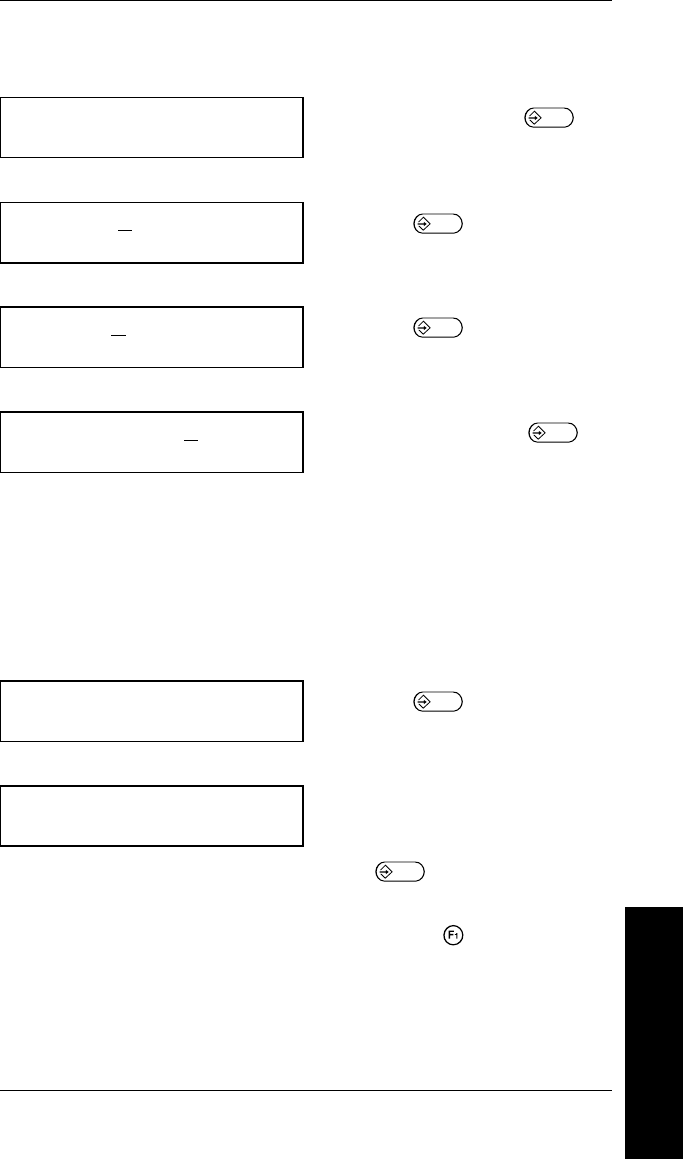
Format Entry Prompt What You Do
Number of characters in the
field:__(Max if variable)
Type 3 and press .
Check digit: N
G)enerate, V)erify or N)one
Press .
Verify field: N
Y)es or N)o
Press .
Select type of data: E
A)lpha, N)umeric or E)ither
Type N and press .
(NOTE: The data type
must be the same as in
the translation table. For
example, if your translation
table has numeric data as
the "Entered Data," you
must define the cost code
field as "numeric" or
"either.")
Enter any fixed characters:
____
Press .
Field 04: P)rompt, F)ix, L)ine
M)erge, S)ub, G)raph or T)est__
Now you can:
• Type T and press
to test your
format.
• Press to exit field
definition.
• Make the following
selections for Field 04.
Entering a Format
3. Entering a Format
3-17


















