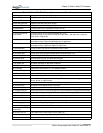Chapter
2
Motion Tablet PC Hardware
Motion Computing M1400 Tablet PC User Guide 16
2. To remove a PC Card, push the button next to the slot until it
pops out.
3. Push it again to eject the PC Card.
NOTE: Your Tablet PC ships with a plastic blank card in the PC Card slot. When
the slot is not in use, we recommend that you leave the plastic blank
in place.
WIRELESS
802.11a/b/g
CARD
The 802.11a/b/g wireless card is compatible with IEEE standard 802.11
wireless networks, allowing connection to currently deployed 802.11
networks, including 802.11a, 802.11b, and 802.11g.
• 802.11b — Widely adopted and readily available wireless card; up to
11Mbps speed; runs in 2.4GHz bandwidth; 100-150-foot range indoors
• 802.11g — New wireless technology; up to 54Mbps speed; runs in
2.4Ghz bandwidth; 100-150-foot range indoors; interoperable with
802.11b
• 802.11a — Wireless technology; up to 54Mbps speed; 25-75-foot range
indoors; other benefits:
• Runs in a less-crowded 5GHz band that is less susceptible than
802.11b/g to external interference from Bluetooth, cellular phones,
and other 2.4Ghz wireless devices
• Higher density of access points than 802.11b/g resulting in less
contention for the network as fewer users connect to the same access
point; this increases overall throughput.
MINI PCI CARD
(WIRELESS)
Your Tablet PC comes installed with a mini-PCI card for wireless
communications.
LABELS Most Tablet PC identification and system labels are located on the bottom of
the unit. These include serial and model numbers as well as regulatory and