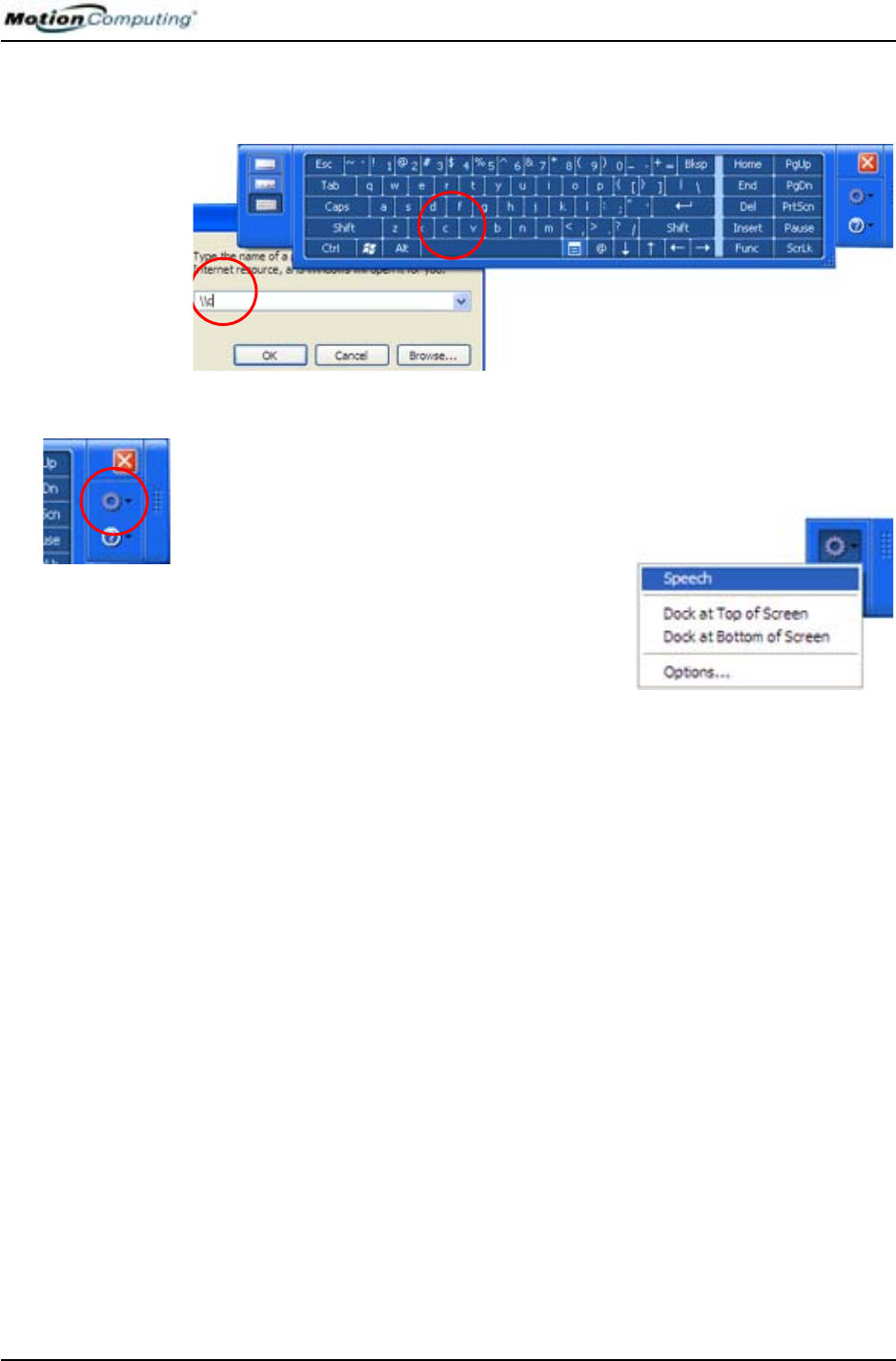
Chapter
3
Motion Tablet PC Software
Motion Computing M1400 Tablet PC User Guide 25
• On-Screen Keyboard — Lets you type words, letters, numbers, and
characters from the on-screen keyboard with your pen.
TIP Tools and Options Menu
• Speech — Complete the Speech Recognition Enrollment that adjusts the
microphones and trains the Tablet PC speech recognition; set up speech
features
• Dock at Top/Bottom of Screen — Relocate
the TIP panel on the display
• Options — Change the appearance and
handwriting recognition characteristics of
the Writing and Character pads; change
options such as where and how the Insert
button works; set gestures
for different languages
NOTE: For more information about setting up speech recognition through the
Tablet PC Input Panel, see Chapter 4 of this User Guide.
MICROSOFT
SECURITY
The Windows XP for Tablet PC Edition 2005 operating system provides new
security features that defend against viruses, worms, and hackers. To learn
more about these features, go to Start>Control Panel>Security Center or tap
the Windows Security Alerts icon in the system tray (this icon only remains
active for a short time on your desktop).
Windows Security System Components Overview
Among the new security features, the Security Center automatically sets up a
Windows Firewall on your Tablet PC to block unwanted access to your
system over the internet and from other networks. The Security Center
system provides security alerts during startup and messages while running
Internet Explorer. These messages are a normal part of the operating system.
Microsoft provides information with these alerts to help you decide what
action to take.
In addition, you can set up the firewall to block all outside sources from
connecting to your system (recommended) or can make exceptions to allow
communications with a certain program. Within these settings, you can


















