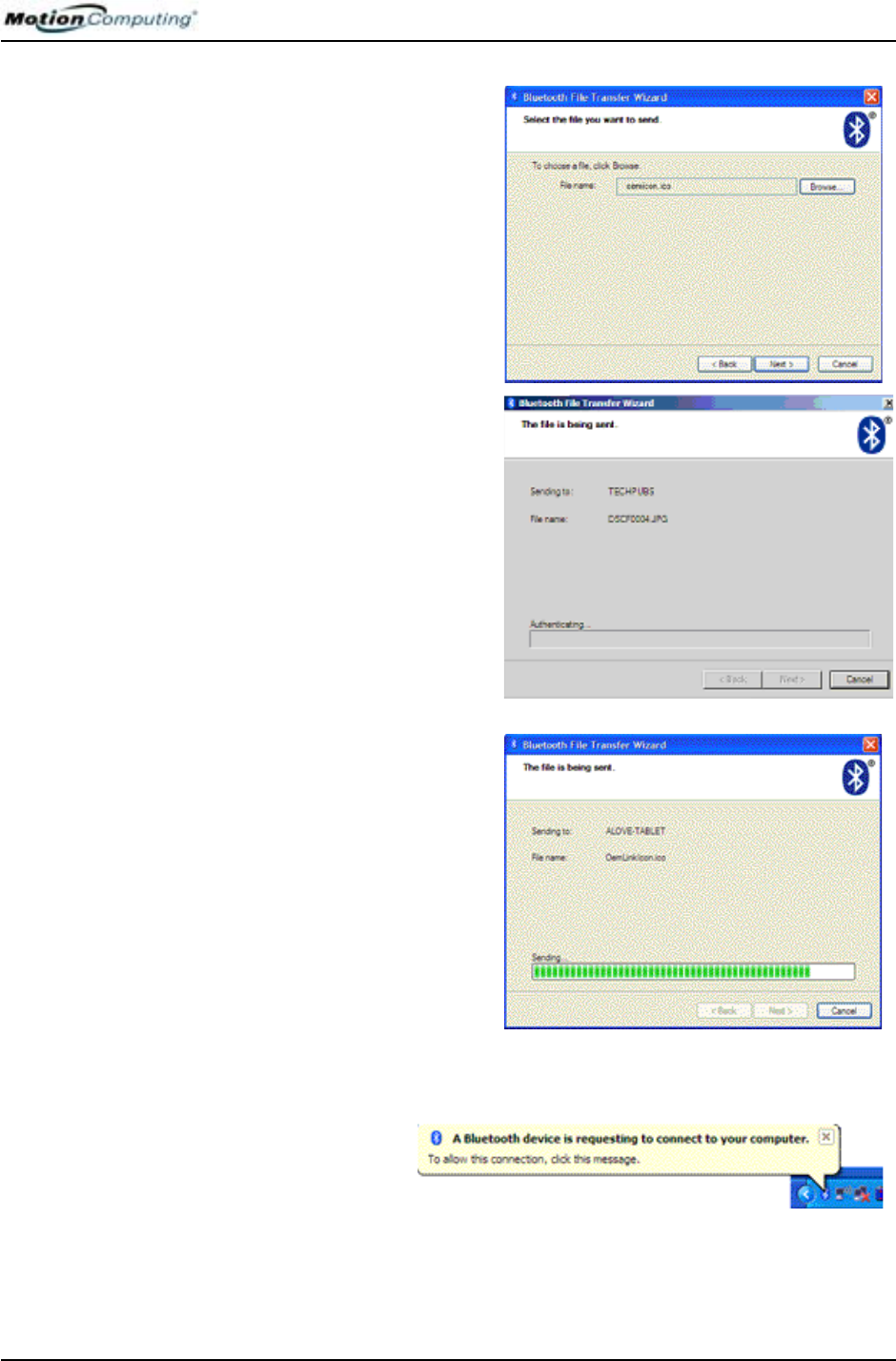
Chapter 4
Using Your Motion Tablet PC
Motion Computing M1400 Tablet PC User Guide 65
4. From the sending Tablet
PC, choose a file to send
a. Select the Browse button and
find the file you want to send.
b. Tap Next.
The first time you transfer
files, the connection
between the two devices is
authenticated.
Then the connection is
made.
NOTE: Autentication occurs
the first time you connect
using a Passkey. Once you
authenticate the connection,
this message does not appear.
The file transfer progress is
displayed.
Depending on the size of
the file, the transfer may
take some time. Wait until
the transfer is complete.
NOTE: Files are transferred
and received at approximately
the same rate.
5. On the receiving Tablet PC, wait for the connection and for the
file to transfer
a. This pop-up mes-
sage appears the first
time the sending de-
vice tries to connect to
your Tablet PC. Tap
on the message to start the connection.
NOTE: Once you establish a connection between Tablet PCs, this message will
not be displayed.


















