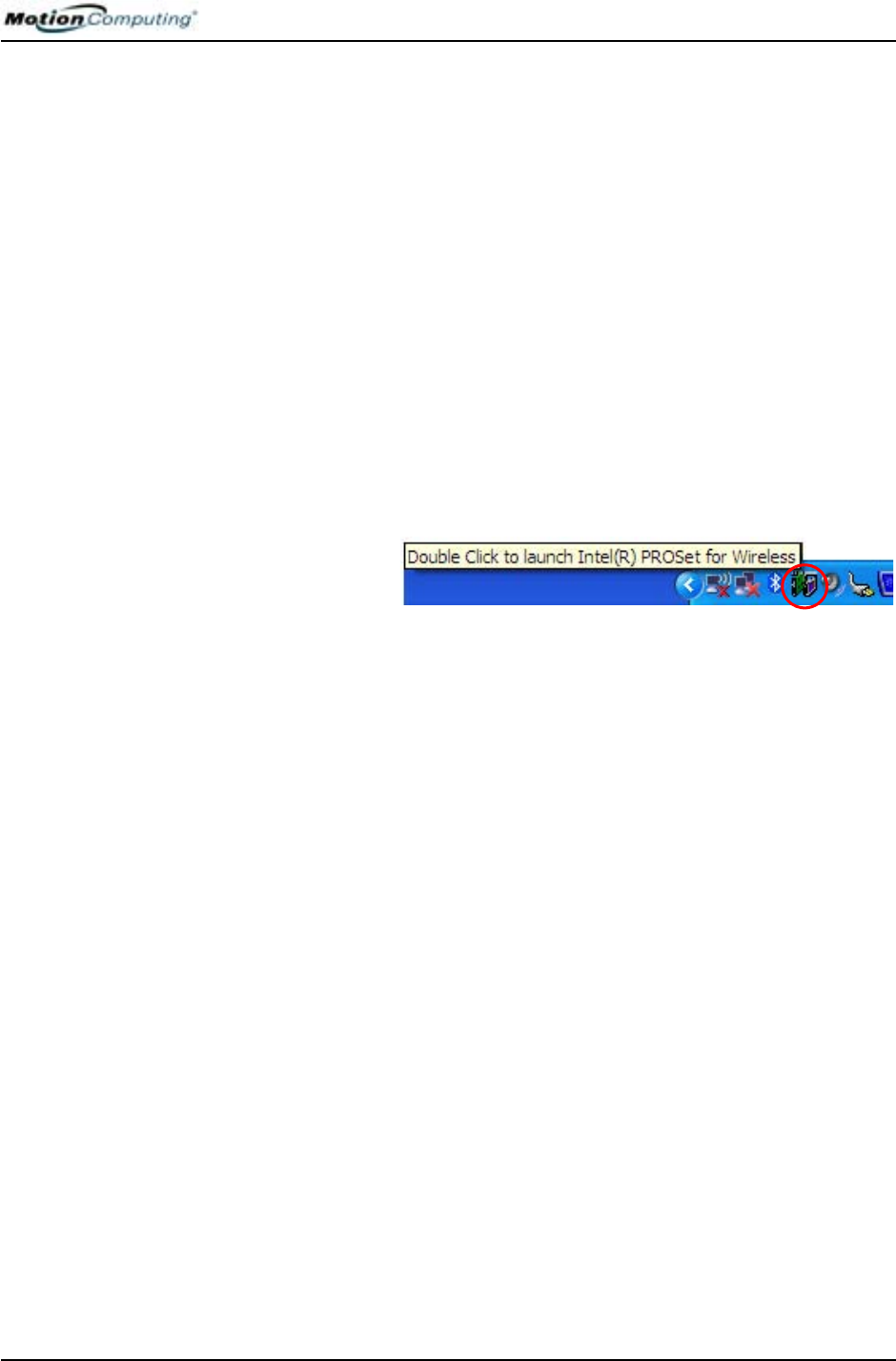
Chapter 4
Using Your Motion Tablet PC
Motion Computing M1400 Tablet PC User Guide 51
Network Management Tools For Advanced Users
For advanced users who want additional network management tools, Motion
provides the Intel PROSet for Wireless utility with the software image. If
you have an Intel wireless card installed, the PROSet utility lets you create
profiles automatically to suit your specific connection requirements. It also
provides statistics such as signal strength, signal quality, and throughput, and
creates statistical logs for the adapter and the connection.
NOTE: PROSet does not work with Broadcom wireless cards. To see what wire-
less card you have installed, go to Start>My Computer>View system information.
On the System Manager Hardware tab, tap Device Manager. The wireless card is
listed under Network adapters.
To install Intel PROSet for Wireless, go to the c:\windows\motion>iWlan
directory and tap autorun. This starts the Intel PROSet for Wireless
InstallShield Wizard. Once PROSet is installed, you can access it through
the icon in the system tray or from Start>All Programs>Intel Network
Adapters>Intel(R) PROSet for Wireless.
The iWlan>PROW2200>DOCS directory also contains the user guide for
this utility.
BLUETOOTH
TECHNOLOGY
Bluetooth cable-replacement technology allows devices to connect and
exchange information wirelessly. Unlike proprietary wireless technologies
found in many of today’s wireless products, Bluetooth offers a published
protocol that supports a much wider variety of devices and is considered one
of the most robust and versatile wireless technologies available.
Unlike Infrared Data Association (IrDA) devices, which must have a direct
line-of-sight connection to operate, Bluetooth devices are radio frequency
(RF) devices operating at 2.4GHz at a range of up to 10 meters (33 feet) and
through solid, non-metal objects. Furthermore, Bluetooth requires minimal
power and uses frequency hopping and key pairing for security. Using the
Bluetooth protocol, a Bluetooth-enabled device can connect and exchange
information with another Bluetooth-enabled device including keyboards,
mice, printers, bar code scanners, cellular phones, PDAs, Tablet PCs,
notebook PCs, and more.
B
LUETOOTH
AND YOUR
M
OTION
T
ABLET PC
Built into your Motion M1400 Tablet PC is a Bluetooth wireless radio, part
of an emerging technology of products designed to eliminate cables through
a low-powered, short-distance personal area network.
Motion Computing and its Bluetooth partners have worked to ensure a
positive experience with this technology, as well as to ensure Bluetooth
interoperability. In doing so, the following operating issues have been found:


















