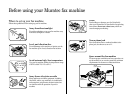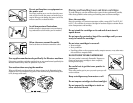1.1
Getting started
Packaging contents
Included in your machine’s packaging:
1. Main unit with 500-sheet paper cassette installed (paper not included)
2. Drum cartridge 7. AC power cord
3. Toner cartridge 8. Operating instructions and Quick reference
4. Document tray 9. Soft Key labels
5. Extension paper tray 10. One-touch labels
6. Telephone line cord 11. Paper size stickers
Note: Be sure to save the box (or boxes) and packing materials for reshipment.
Parts of your machine
Note: These terms and features of your fax will be explained in the coming pages.
1
Control Panel — The keys you use to operate your machine. (See pages
1.3–1.4 for more details.)
2
ADF (Automatic Document Feeder) — The ADF automatically feeds
original document into the machine, one at a time. It can hold up to 80 pages
of letter-sized document.
3
Scanner cover release — Pull up on this to open the scanner cover.
4
Scanner cover — Open this cover to remove original document jams.
5
Document guides — Adjust these to fit the width of the original document
so it will feed properly into the machine.
6
Document tray — Holds original documents in place for scanning into the
machine.
7
Top cover — Open to provide access for changing the toner and drum car-
tridge (or, occasionally, fixing printout jams).
8
Document stopper — Holds original documents after they’ve been scanned
into the machine for faxing/copying.
9
10
COMM.
CANCEL
/CONFIRM.
BROADCAST
COMM.
OPTIONS
PAUSE
/DIAL OPT.
SPEED DIAL
/GROUP
MONITOR
/CALL
REPORT
MEMORY
TRANSMIT
FAX & COPY
TTI
TRANSMIT
TTI
SELECT
SECURITY
RECEIVE
COVER PAGE
AUTO
RECEIVE
FLASH DIAL PREFIX
TOP PAGE TO/CC/BCC ONLINE
SOFT KEY
1
23
4567
8910
11