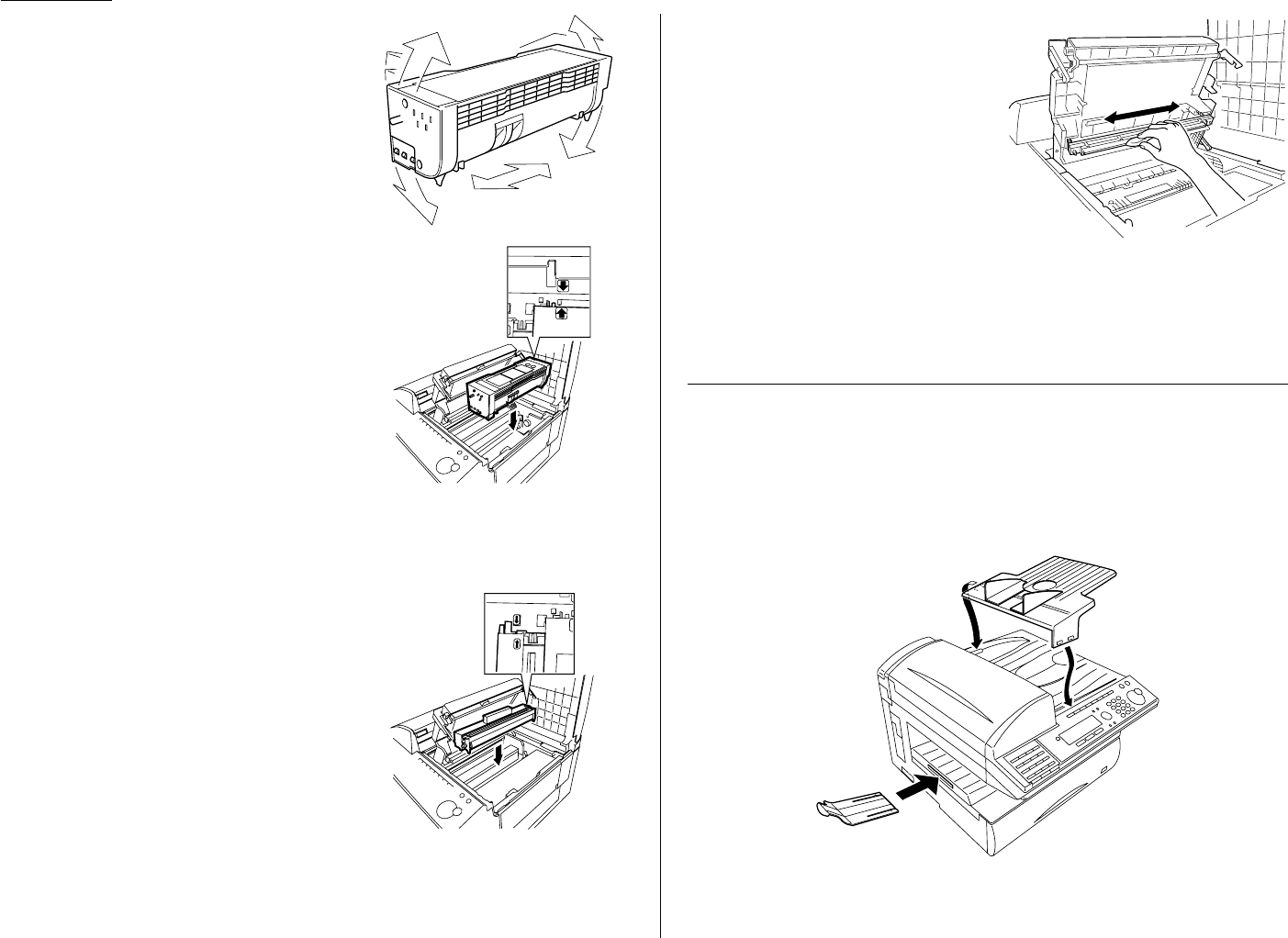
1.6
Getting started
3
Unpack a new toner cartridge from its
carton. Then, holding the toner car-
tridge with both hands, slowly shake it
to distribute the toner evenly inside the
cartridge.
Note: Do not touch the roller of the
toner cartridge.
4
Gently install the toner cartridge in
the printer, making sure the toner car-
tridge’s two pins fit in the slits inside
the printer frame.
5
Unpack the drum cartridge from its carton.
Note: Shield the drum cartridge from light, especially strong light. Later, if
you have to remove the cartridge from the machine, immediately
wrap it in a thick cloth to protect it from light.
6
Gently install the drum cartridge in
the printer, making sure the drum
cartridge’s four pins fit in the slits
inside the printer frame.
7
Gently clean the LED print head
using the cleaning paper included in
the toner cartridge carton box.
For best print quality, you should
clean the LED head every time you
change the new toner cartridge.
Note: Do not use abrasive materials
on the LED print head, and do
not subject the LED print
head to strongly shock.
8
Gently close the printer cover.
9
Close the top cover.
Note: The fax machine will not work unless the cover is properly closed.
Attach the paper-handling parts
1
Attach the document tray by inserting it into the appropriate holes, as shown.
2
Attach the extension paper tray by inserting its two pegs at a slightly upward
angle into the appropriate holes, as shown.


















