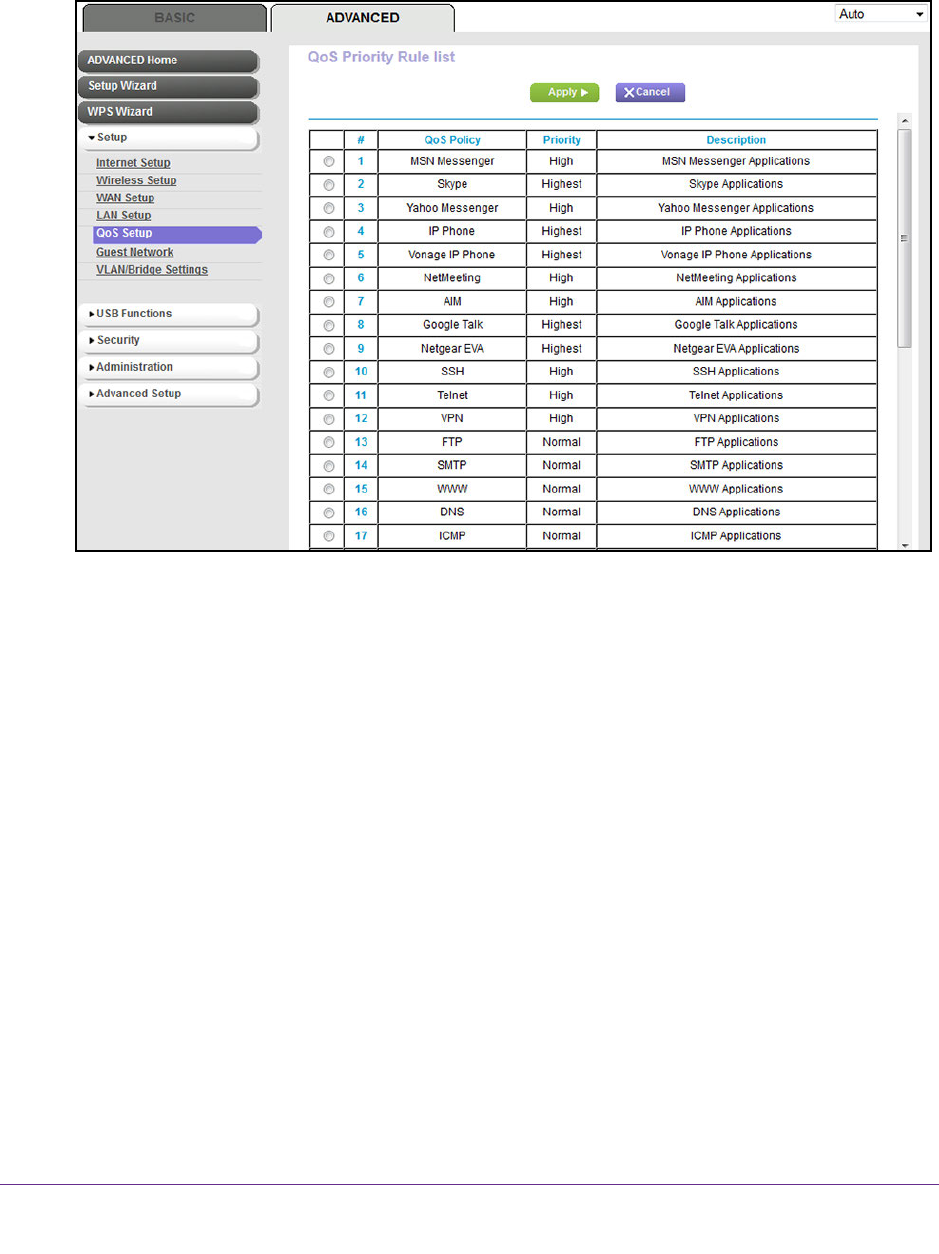
Optimize Performance
145
AC1600 WiFi VDSL/ADSL Modem Router Model D6400
5. Select ADVANCED > Setup > QoS Setup.
The QoS Setup screen displays.
6. Click the Set Up QoS Rule button.
7. Scroll down to see more QoS rules.
For information about changing a default QoS rule, see Change a Default or Custom QoS
Rule on page 151.
Create a Custom QoS Rule for an Application or Online Game
If the application or online game for which you want to assign a traffic priority is not part of the
default QoS rules, you can add a custom QoS rule.
To create a QoS policy for an application or online game:
1. Launch an Internet browser from a computer or WiFi device that is connected to the
network.
2. T
ype http://www.routerlogin.net.
A login screen displays.
3. Enter the user name and password for the modem router.
The user name is admin
.
The default password is password
. The user name and
password are case-sensitive.
4. Click the OK button.


















