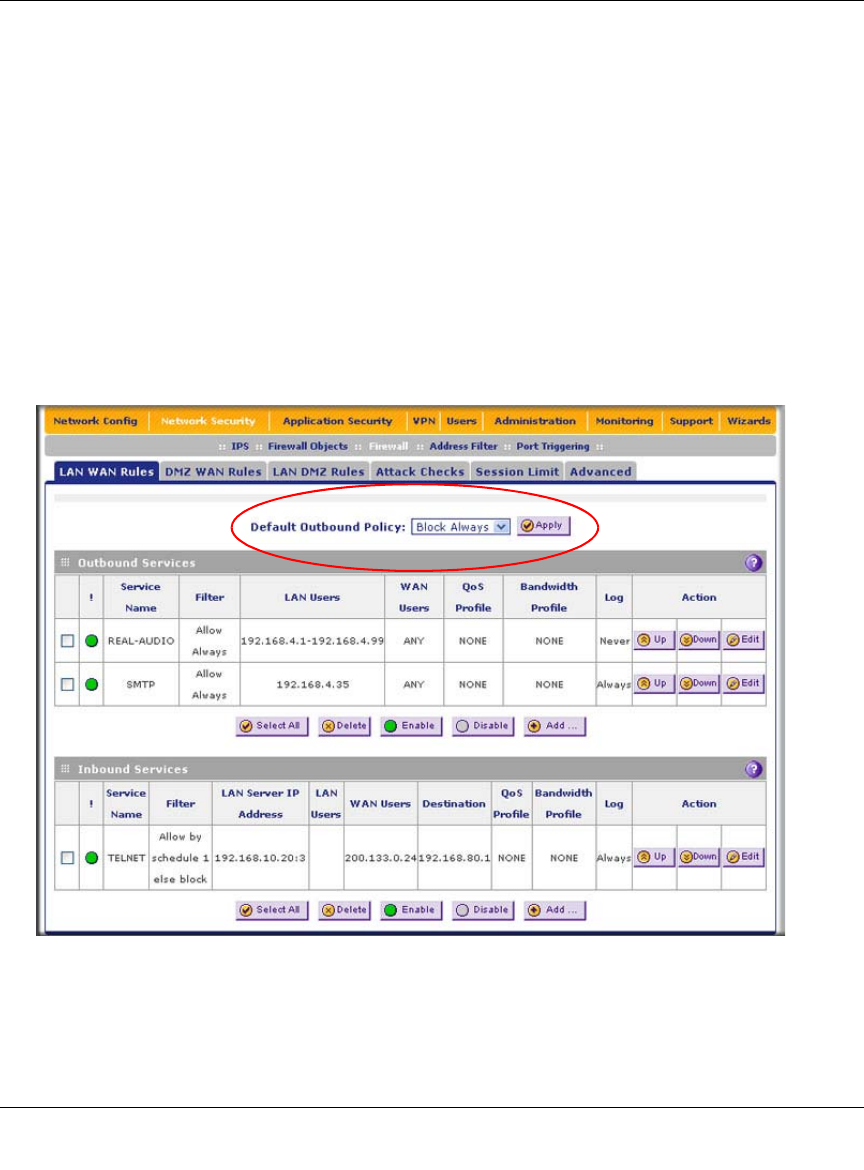
ProSecure Unified Threat Management (UTM) Appliance Reference Manual
5-12 Firewall Protection
v1.0, January 2010
Setting LAN WAN Rules
The default outbound policy is to allow all traffic to the Internet to pass through. Firewall rules can
then be applied to block specific types of traffic from going out from the LAN to the Internet
(outbound). This feature is also referred to as service blocking. You can change the default policy
of “Allow Always” to “Block Always” to block all outbound traffic, which then allows you to
enable only specific services to pass through the UTM.
To change the default outbound policy:
1. Select Network Security > Firewall from the menu. The Firewall submenu tabs appear, with
the LAN WAN Rules screen in view.
2. Next to Default Outbound Policy, select Block Always from the pull-down menu.
3. Next to the pull-down menu, click the Apply table button.
Figure 5-2


















