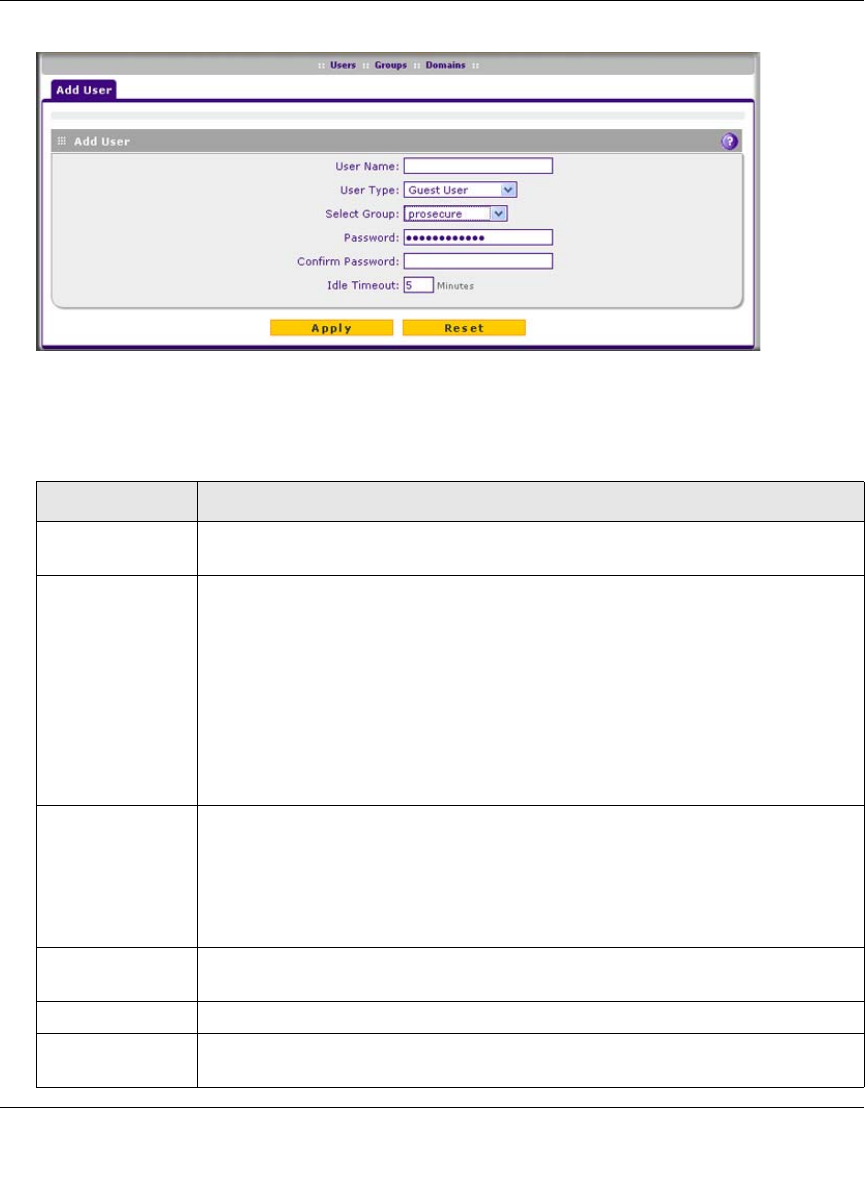
ProSecure Unified Threat Management (UTM) Appliance Reference Manual
Managing Users, Authentication, and Certificates 9-11
v1.0, January 2010
3. Enter the settings as explained in Table 9-4.
Figure 9-6
Table 9-4. Add User Settings
Setting Description (or Subfield and Description)
User Name A descriptive (alphanumeric) name of the user for identification and management
purposes.
User Type From the pull-down menu, select one of the pre-defined user types that determines
the access credentials:
• Administrator. User who has full access and the capacity to change the UTM
configuration (that is, read/write access).
• SSL VPN User. User who can only log in to the SSL VPN portal.
• IPSEC VPN User. User who can only make an IPsec VPN connection via a
NETGEAR ProSafe VPN Client, and only when the XAUTH feature is enabled
(see “Configuring Extended Authentication (XAUTH)” on page 7-38).
• Guest User. User who can only view the UTM configuration (that is, read-only
access).
Select Group The pull-down menu shows the groups that are listed on the Group screen. From
the pull-down menu, select the group to which the user is assigned. For
information about how to configure groups, see “Configuring Groups for VPN
Policies” on page 9-6.
Note: The user is assigned to the domain that is associated with the selected
group.
Password The password that the user must enter to gain access to the UTM. The password
must contain alphanumeric, ‘—’ or ‘_’ characters.
Confirm Password This field must be identical to the Password field above.
Idle Timeout The period after which an idle user is automatically logged out of the Web
management interface. De default idle timeout period is 10 minutes.


















