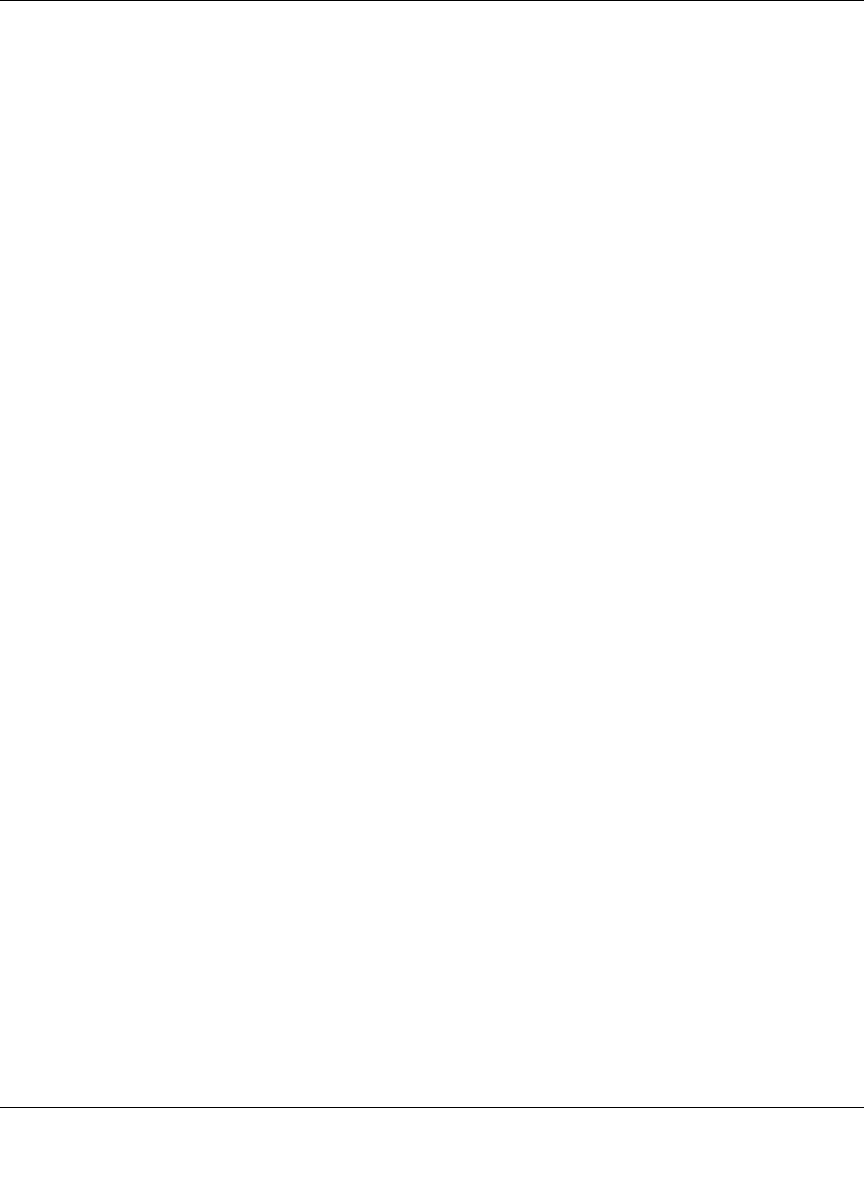
ProSecure Unified Threat Management (UTM) Appliance Reference Manual
Index-7
v1.0, January 2010
IP header 5-37
IP precedence 5-37
IP security. See IPsec.
IP/MAC binding 5-44
IPS
alerts 11-10
attacks
categories 5-50
recent 5 and top 5 11-18
description 5-49
logs 11-9, 11-33, 11-35
outbreak
alerts 11-10
defining 11-12
IPsec hosts, XAUTH 7-39, 7-40
IPsec VPN Wizard
client-to-gateway tunnels, setting up 7-9
default settings 7-5
description 1-6
gateway-to-gateway tunnels, setting up 7-4
IPsec VPN. See VPN tunnels.
ISAKMP identifier 7-24, 7-28
ISP
connection, troubleshooting 12-5
gateway IP address 2-13, 3-8
login 2-12, 3-6
J
Java 6-24, 6-28
K
keepalives, VPN tunnels 7-35, 7-56
keywords
blocking 6-8, 6-24, 6-28
using wildcards 6-24
kit, rack mounting 1-15
Knowledge Base 12-12
L
label, bottom panel 1-13
LAN
bandwidth capacity 10-1
configuration 4-1
default settings A-1
groups 4-16
assigning 4-14
managing 4-12
hosts, managing 4-12
Known PCs and Devices table 4-14, 4-15
LEDs 1-11, 12-3
network database 4-12, 4-13
ports 1-2, 1-10
secondary IP addresses 4-11
security checks 5-29
settings, using the Setup Wizard 2-8
testing the LAN path 12-7
LDAP 8-6, 9-3, 9-5
server, DHCP 2-10, 4-9, 4-21
VLANs 4-6
LEDs
explanation of 1-10, 1-11
front panel 1-11
troubleshooting 12-2, 12-3
licenses
expiration dates 11-22
key 1-8
ProSafe VPN Client software 1-2
Lightweight Directory Access Protocol, See LDAP
limit, traffic meter (or counter) 11-3
limits, sessions 5-30
load balancing mode (dual-WAN port models)
bandwidth capacity 10-1
configuring 3-14
DDNS 3-19
description 3-10
settings 3-14
VPN IPsec 7-1
local area network. See LAN.
local user database 8-6, 9-4
location, placement 1-14
lo
ck, security 1-12
log information, diagnostics 11-47
log messages and error messages, understanding C-1
logging
administrator e-mailing options 11-8


















