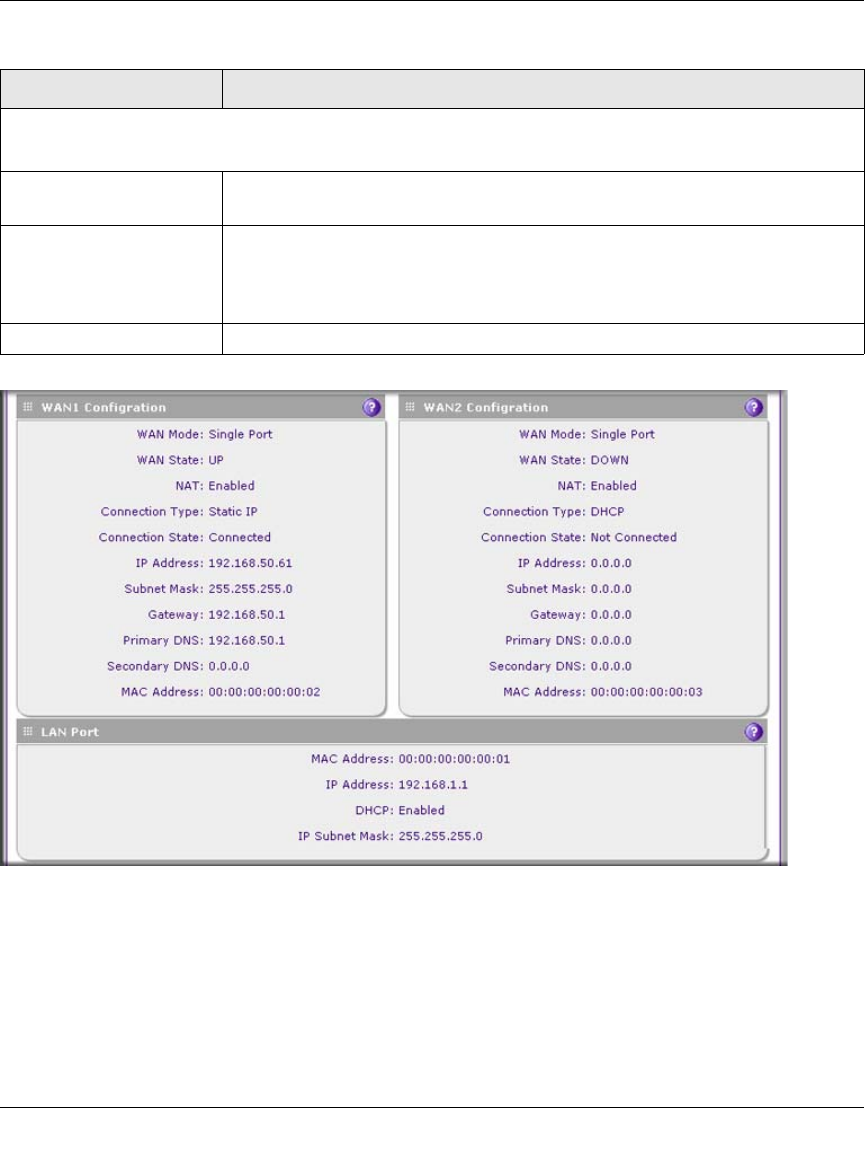
ProSecure Unified Threat Management (UTM) Appliance Reference Manual
11-22 Monitoring System Access and Performance
v1.0, January 2010
Table 11-10 on page 11-23 explains the fields of the System Status screen of a dual-WAN port
model with the WAN1 Configuration, WAN2 Configuration, and LAN Port sections. On the
System Status screen for single-WAN port models, there is only a WAN Configuration and LAN
Port section.
System Information
States system up time since last reboot.
Firmware Information The firmware version and most recent download for the active and secondary
firmware of the UTM and for the scan engine, pattern file, and firewall.
License Expiration Date The license expiration dates for the e-mail protection, Web protection, and
maintenance licenses.
Note: When a license has expired, the license expiration date is displayed in
red font.
Hardware Serial Number The hardware serial number of the UTM.
Figure 11-11 [System Status, screen 2 of 3]
Table 11-9. System Status: Status and System Information (continued)
Setting Description (or Subfield and Description)


















