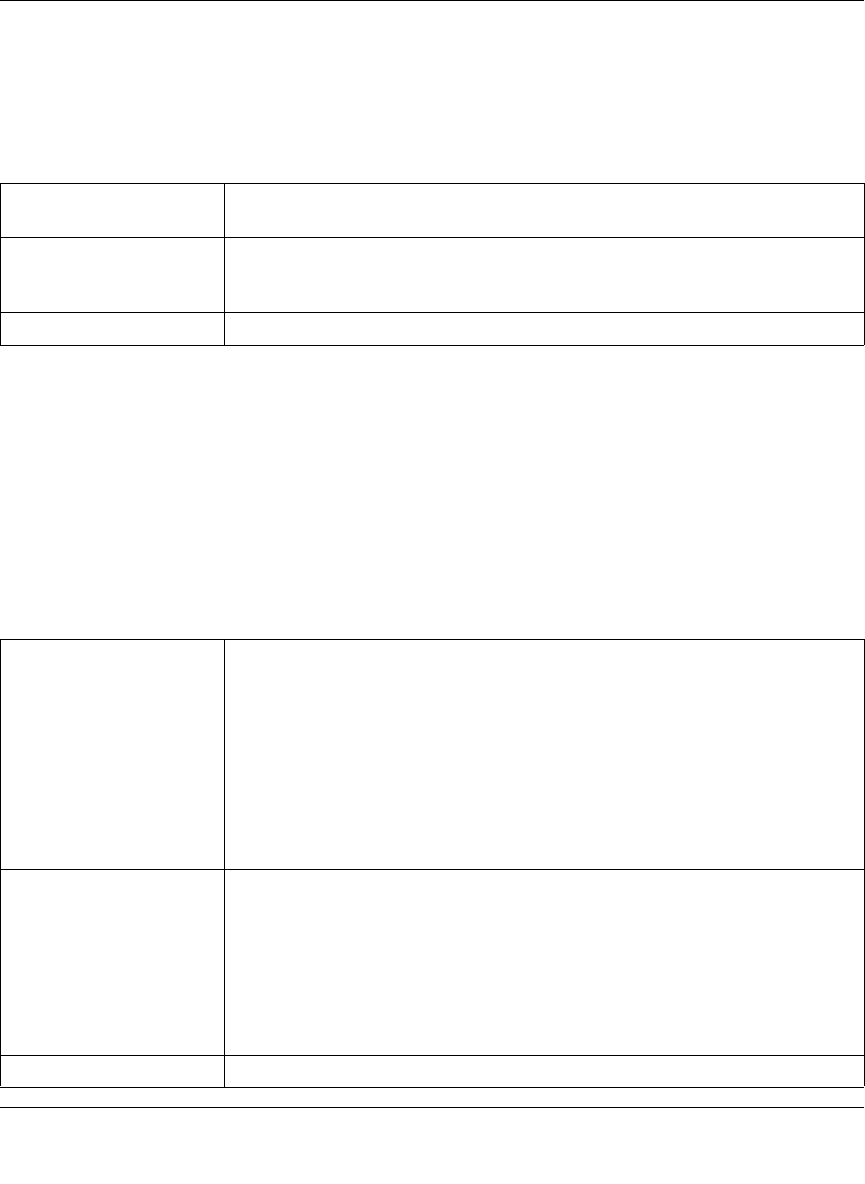
ProSecure Unified Threat Management (UTM) Appliance Reference Manual
System Logs and Error Messages C-3
v1.0, January 2010
Service Logs
This section describes log messages generated during firmware updates and other service-related
events.
NTP
This section describes log messages generated by the NTP daemon during synchronization with
the NTP server.
• The fixed time and date before NTP synchronizes with any of the servers is:
Thu Jan 01 00:01:52 GMT 1970.
• The resynchronization interval is governed by the specification defined in:
DOC-00045_Ntp_Spec.pdf.
Table C-4. System Logs: Service
Message 2008-12-31 23:59:48 error Firmware update failed! Either the subscription is
not yet registered, or has been expired.
Explanation Logs that are generated when a firmware update fails or succeeds. The
message shows the date and time, and the event.
Note: The service log includes miscellaneous service messages.
Recommended Action None
Table C-5. System Logs: NTP
Message 1
Message 2
Message 3
Message 4
Message 5
Message 6
Example
Nov 28 12:31:13 [UTM] [ntpdate] Looking Up time-f.netgear.com
Nov 28 12:31:13 [UTM] [ntpdate] Requesting time from time-f.netgear.com
Nov 28 12:31:14 [UTM] [ntpdate] adjust time server 69.25.106.19 offset
0.140254 sec
Nov 28 12:31:14 [UTM] [ntpdate] Synchronized time with time-f.netgear.com
Nov 28 12:31:16 [UTM] [ntpdate] Date and Time Before Synchronization: Tue
Nov 28 12:31:13 GMT+0530 2006
Nov 28 12:31:16 [UTM] [ntpdate] Date and Time After Synchronization: Tue
Nov 28 12:31:16 GMT+0530 2006
Nov 28 12:31:16 [UTM] [ntpdate] Next Synchronization after 2 Hours
Explanation Message1: DNS resolution for the NTP server (time-f.netgear.com)
Message2: request for NTP update from the time server.
Message3: Adjust time by re-setting system time.
Message4: Display date and time before synchronization, that is when
resynchronization started
Message5: Display the new updated date and time.
Message6: Next synchronization will be after the specified time mentioned.
Example: In the above logs the next synchronization will be after two hours.
Recommended Action None


















