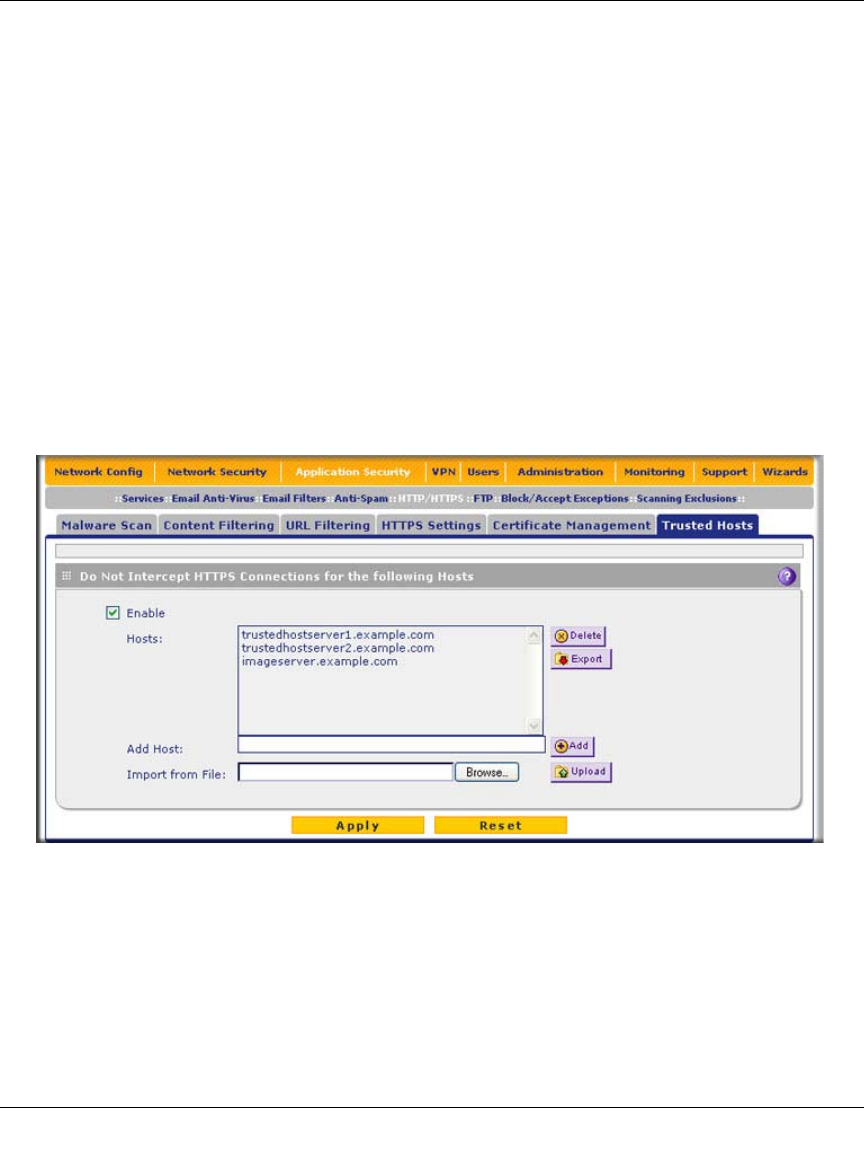
ProSecure Unified Threat Management (UTM) Appliance Reference Manual
6-38 Content Filtering and Optimizing Scans
v1.0, January 2010
Note that certain sites contain elements from different HTTPS hosts. As an example, assume that
the https://example.com site contains HTTPS elements from the following three hosts:
• trustedhostserver1.example.com
• trustedhostserver2.example.com
• imageserver.example.com
To completely bypass the scanning of the https://example.com site, you must add all three hosts to
the trusted hosts list because different files from these three hosts are also downloaded when a user
attempts to access the https://example.com site.
To specify trusted hosts:
1. Select Application Security > HTTP/HTTPS from the menu. The HTTP/HTTPS submenu
tabs appear, with the Malware Scan screen in view.
2. Click the Trusted Hosts submenu tab. The Trusted Hosts screen displays. (Figure 6-16 shows
some examples.)
Figure 6-16


















