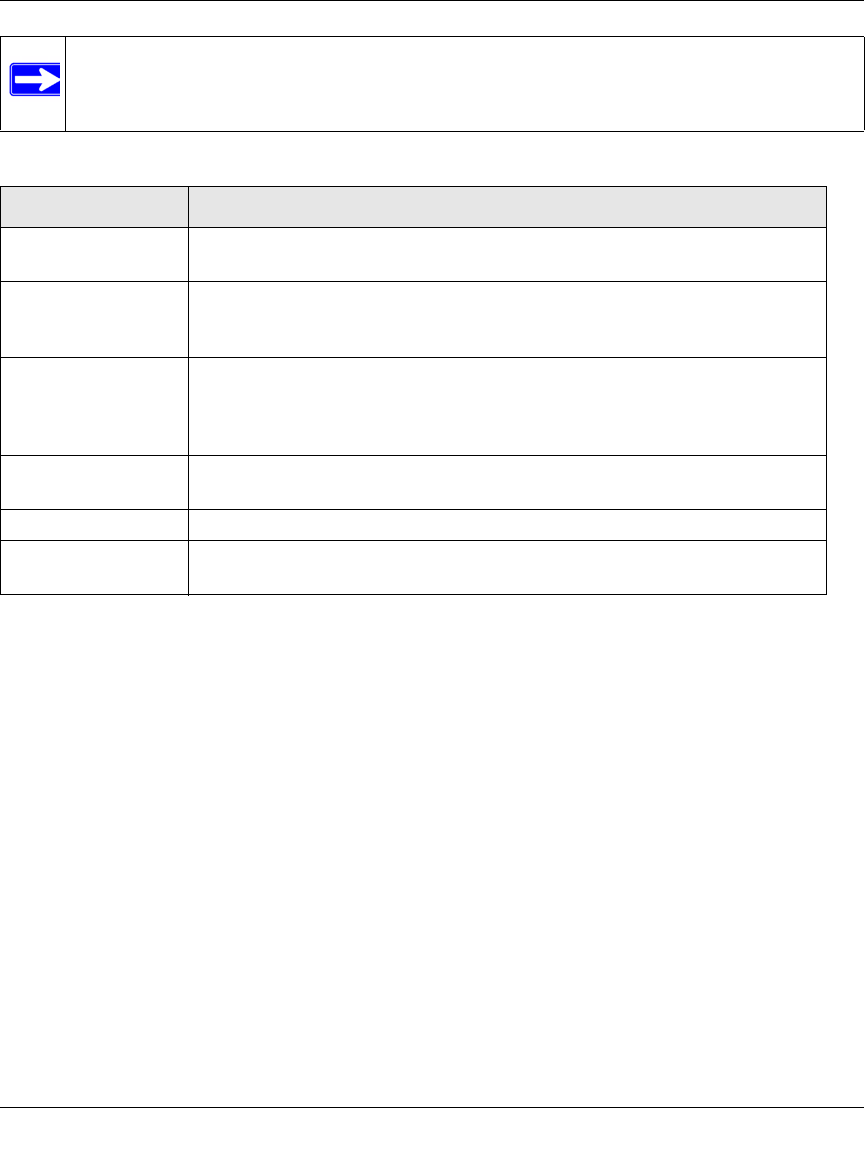
ProSecure Unified Threat Management (UTM) Appliance Reference Manual
8-8 Virtual Private Networking Using SSL Connections
v1.0, January 2010
Note: After you have completed the steps in the SSL VPN Wizard, you can make changes
to the user settings by selecting Users > Users. For more information about user
settings, see “Configuring User Accounts” on page 9-9.
Table 8-3. SSL VPN Wizard Step 3: User Settings
Setting Description (or Subfield and Description)
User Name A descriptive (alphanumeric) name of the user for identification and
management purposes.
User Type When you use the SSL VPN Wizard, the user type always is SSL VPN User.
You cannot change the user type on this screen; the user type is displayed for
information only.
Group When you create a new domain on the second SSL VPN Wizard screen, a
group with the same name is automatically created. (A user must belong to a
group, and a group must belong to a domain.) You cannot change the group on
this screen; the group is displayed for information only.
Password The password that must be entered by the user to gain access to the UTM. The
password must contain alphanumeric, ‘—’ or ‘_’ characters.
Confirm Password This field must be identical to the Password field above.
Idle Timeout The period after which an idle user is automatically logged out of the Web
management interface. The default idle time-out period is 5 minutes.


















