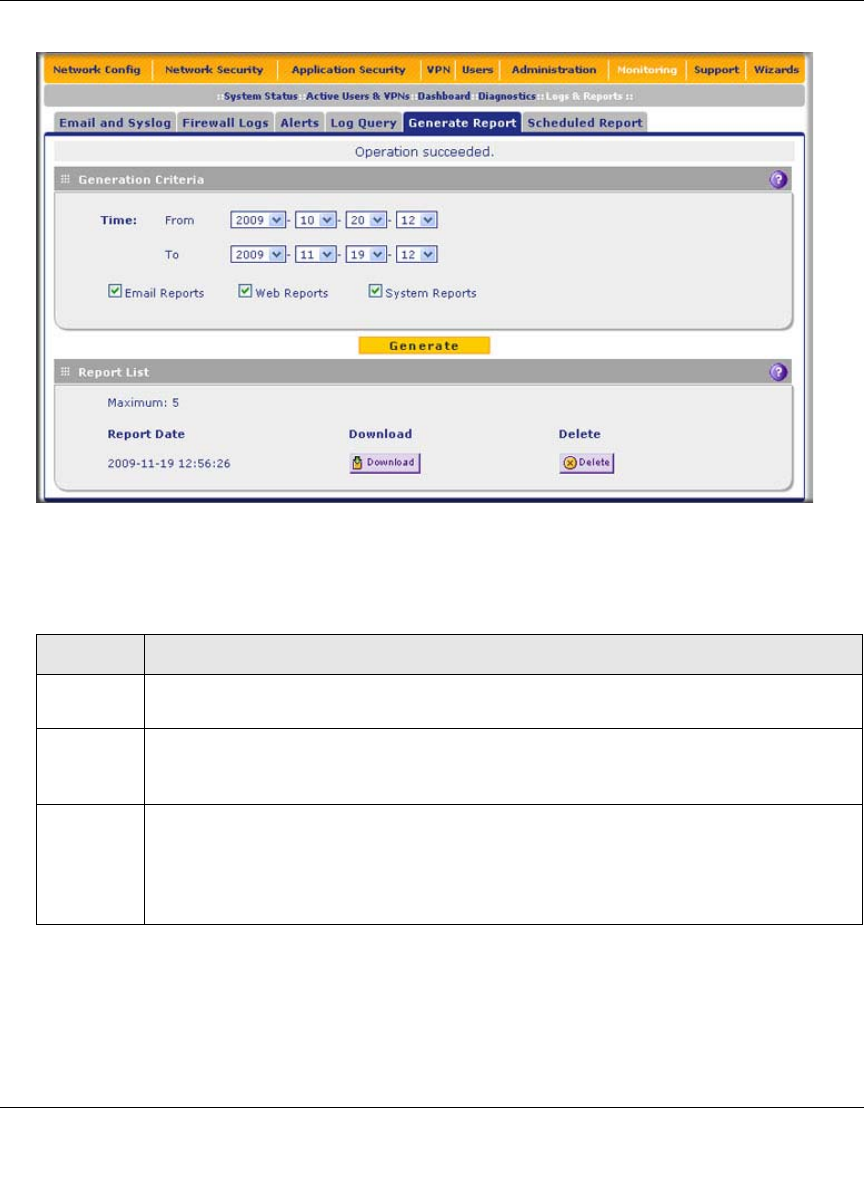
ProSecure Unified Threat Management (UTM) Appliance Reference Manual
Monitoring System Access and Performance 11-41
v1.0, January 2010
3. Enter the settings as explained in Table 11-16.
4. Click Generate. After a few minutes, the report is added to the Report List, which can contain
a maximum of five saved reports. (To delete a a previously saved report, click its Delete table
button.)
5. Select the new or a previously saved report for downloading by clicking its Download table
button. The reports download as a zipped file that contains both CSV and HTML files.
Figure 11-24
Table 11-16. Generate Report Settings
Setting Description (or Subfield and Description)
Time From From the pull-down menus, specify the start year, month, day, hour, and minutes for the
report.
Time To From the pull-down menus, specify the end year, month, day, hour, and minutes for the
report.
Note: The maximum report period is 31 days.
Reports Select one or more checkboxes to specify the reports that are generated:
• Email Reports.
• Web Reports.
• System Reports.
Note: You can select all three checkboxes, but you might generate a very large report.


















