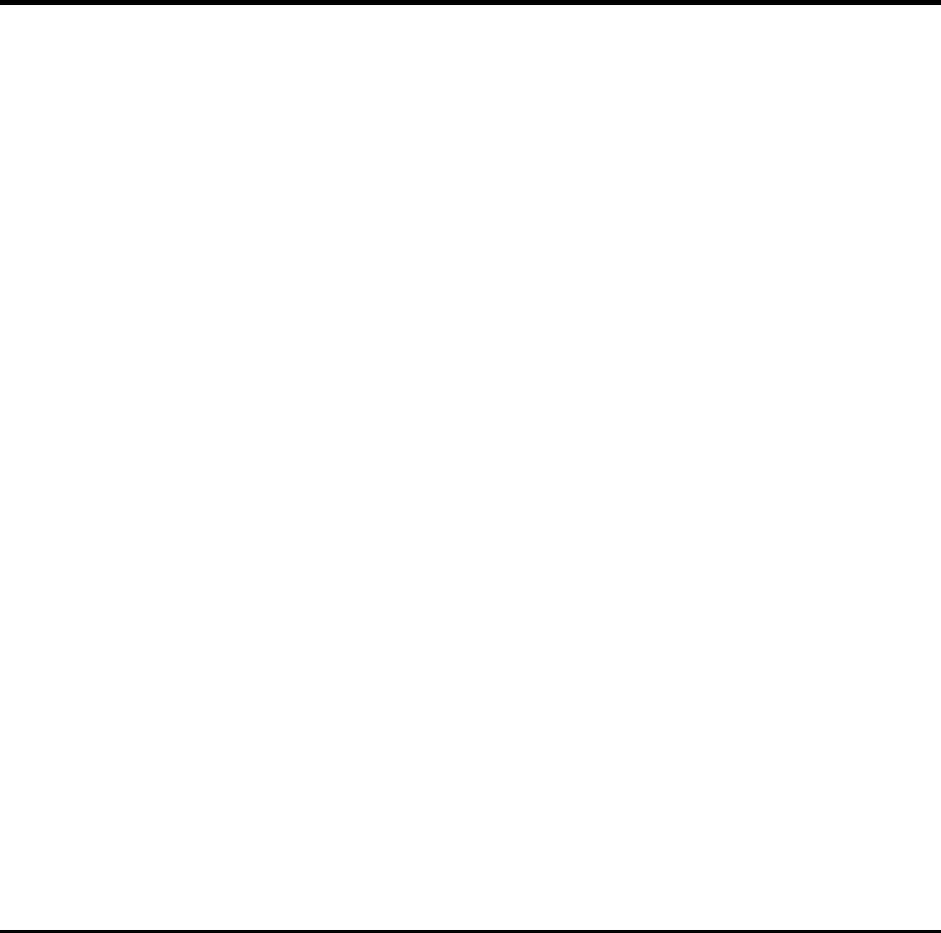
Page 110 OmniTek XR User Guide, Software Release 2.3
12. Measuring Audio/Video Delays
Where the Advanced Audio option is installed, OmniTek XR can measure the relative
delay between the audio and video paths. In addition, all systems can measure the delay
between an SDI input and the analog reference (the Reference Timing – see page 115)
and use a variant of the Reference Timing measurement to determine the difference in
timing between different input channels or indeed different inputs (see page 116).
Note: When OmniTek XR is working with a dual-link input, it can measure differences
between the two inputs but it can’t measure the delay relative to an analog reference,
Measurement of audio/video delays relies on the use of a special full-motion video test
sequence, which contains precise embedded audio tones. Two test sequences are available.
One may be used to determine delays in video that includes uncompressed audio, the other
is a variant of that basic test sequence which allows delays to be determined both where the
audio is uncompressed and where the audio is Dolby-E encoded. These sequences are
available for all standard-definition and high-definition video formats.
The following sections describe the OmniTek test sequences, and show how they may be
used to determine relative (lip sync) delays.
Important: System requirements
Measuring the delay between an SDI input and the analog reference (the Reference
Timing) doesn’t place any special requirements on the OmniTek system that is used.
However, the various A/V Delay measurements that it is technically possible to make do
impose a range of requirements.
The first requirement is to play out the supplied test sequence on an installation of
OmniTek LAB, at least the first time this sequence is used. For subsequent occasions,
the output from OmniTek LAB may be recorded and then it may be played out simply
from a videotape machine or video file server.
Furthermore, where Dolby-E encoded audio is to be measured, the copy of OmniTek LAB
used must include the Advanced 0ption which allows the generation of video that
includes blanking and other ancillary data from the source RVF file.
Secondly, delay measurements will only possible on your OmniTek XR system if it
includes the Advanced Audio option
In addition, measurement of the relative delay between the audio and video paths where
the audio is Dolby-E encoded (either at source or in the user’s own equipment) will only
be possible if your OmniTek XR is also running the Dolby-E option.
Supplied Test Sequences
For A/V Delay testing, OmniTek has generated a special full-motion video sequence,
which is available in all video formats, both standard- and high-definition. Two versions of
the test sequence may be provided.
The first comprises 100 frames of video that includes an uncompressed PCM tone on
channels 1 and 2 of group 1 and a Dolby-E encoded tone on channels 3 and 4 of group
1. This is provided as sets of RVF files, one for each video standard that is supported,
provided in directories named TSE_DolbyE_<NumActiveLines>[i/p]_<FieldRate>Hz (For
example, the directory containing the test sequence for PAL is provided in
TSE_DolbyE_576i_50Hz.
This version of the test sequence may be used on an OmniTek TQ or an OmniTek XR
running the Advanced Audio and Dolby-E options to measure any of the following:
1. PCM delay affecting PCM source
2. PCM delay affecting Dolby-E source
3. Dolby-E delay affecting Dolby-E source
4. Dolby-E delay affecting PCM source.


















