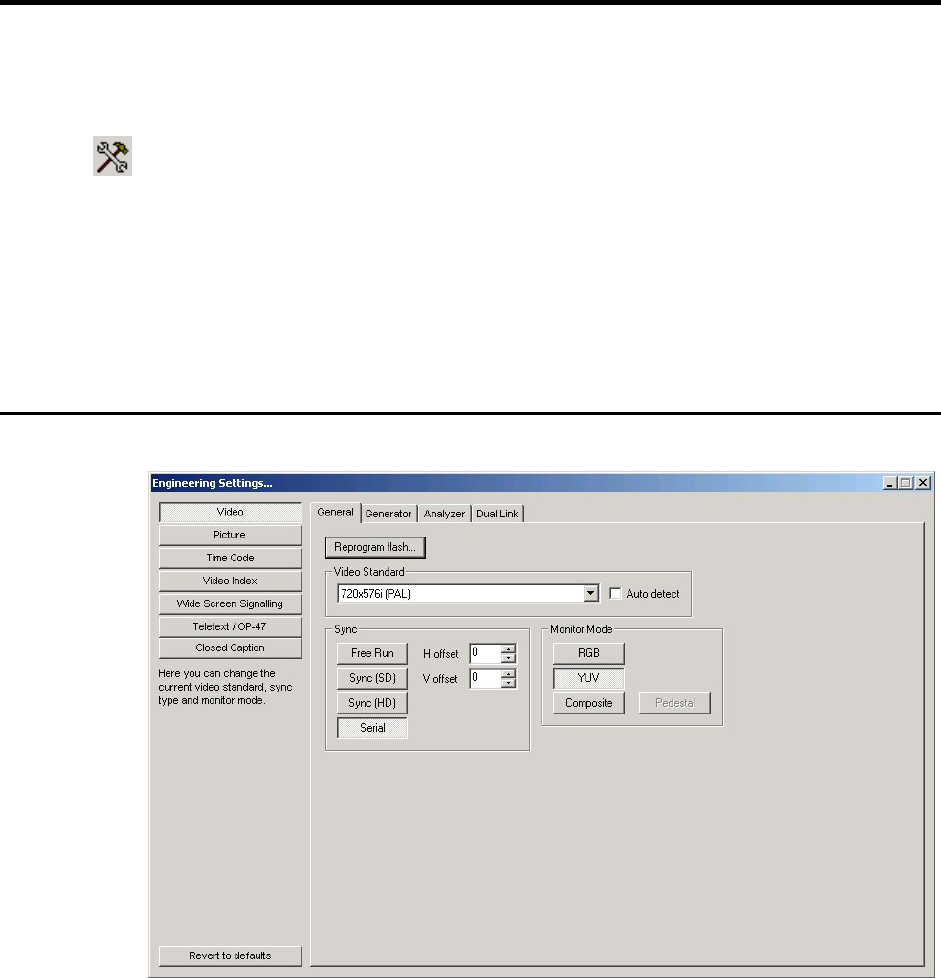
Page 20 OmniTek XR User Guide, Software Release 2.3
3. Engineering Settings
When using OmniTek XR, perhaps the most important controls are the Engineering
settings. These determine the entire configuration of the system in terms of what video
format to use, the video lock reference, etc.
The Engineering settings are accessed either by clicking on the Engineering Settings icon
in the main (Windows) toolbar or by taking the Engineering… option from the
Configuration menu or by pressing Shift E. Any of these actions displays an ‘Engineering
Settings’ control window, the pages of which allow the different aspects of OmniTek XR
to be set.
Each section of the Engineering Settings control window will now be described in detail.
Note: The precise range of options offered depends on which additional packages are included
in the OmniTek XR system that is being used. You should also note that settings made
within the Engineering Settings control window take effect immediately and that there is
no ‘undo’/‘cancel’ option associated with these changes.
Video: General Settings
Reprogram Flash
The main video processing on OmniTek products is carried out using a large FPGA.
Where necessary, the firmware for this FPGA may be updated remotely by the user, by
downloading a new version to the onboard Flash memory.
When a new software update is installed, the software should automatically detect the
presence of new firmware, and reprogram the flash. The Reprogram flash button lets
you carry out this process manually.
Note that it is necessary to close all OmniTek applications before reprogramming the
flash, so any grabbed images and sequences should be saved first.
Once you have pressed this button, you are prompted for the location of the binary file
that is to be used to program the flash. Each software release includes several different
binary files, which are always stored in c:\program files\omnitek\omnitek xr. The
correct file to use is firmware_cypress_xxx.bin where xxx reflects the version of the
OmniTek XR application that you are using. Once the file is loaded, the flash will be
reprogrammed. This operation takes a little over thirty seconds to complete.


















