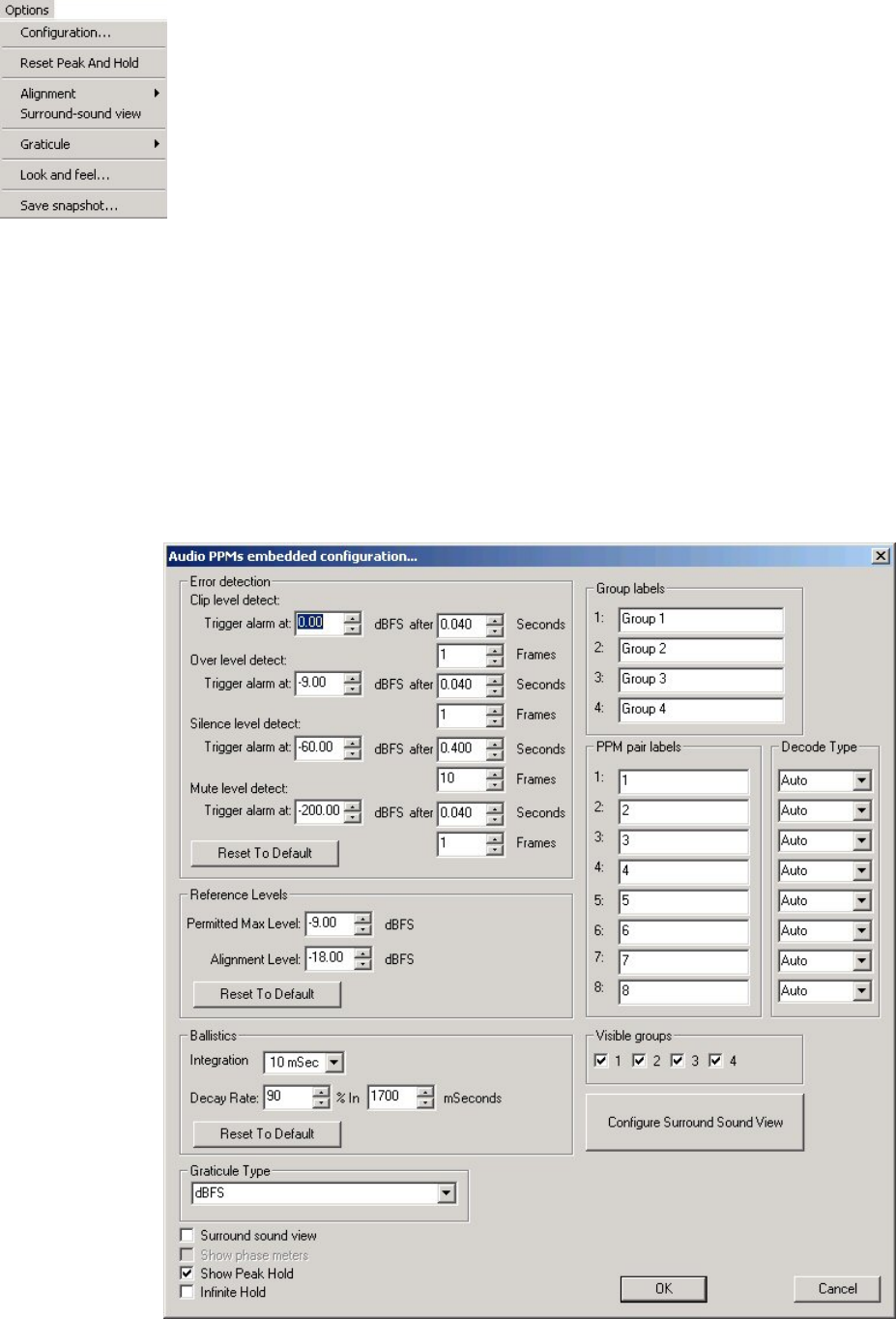
OmniTek XR User Guide, Software Release 2.3 Page 91
Options menu
The display is configured from the Options menu, which provides the following
options:
Configuration
This opens the Audio Configuration dialogue (see below).
Reset Peak And Hold
This re-starts the determination of the position of the Peak Hold markers. This is
particularly useful where Infinite Hold is selected in the Audio Configuration dialogue
(see page 94).
Alignment
This allows a choice of arrangements for the display.
Surround-Sound View
This provides an alternative to selecting a surround-sound view of the channels through
the Audio Configuration dialogue (see below).
Graticule
This provides an alternative to selecting the chosen metering format through the Audio
Configuration dialogue (see below).
Audio Configuration Dialogue
Note: The Graticule Type that is selected affects the setting of a number of items within this
dialogue. This aspect of the dialogue is therefore described first.


















