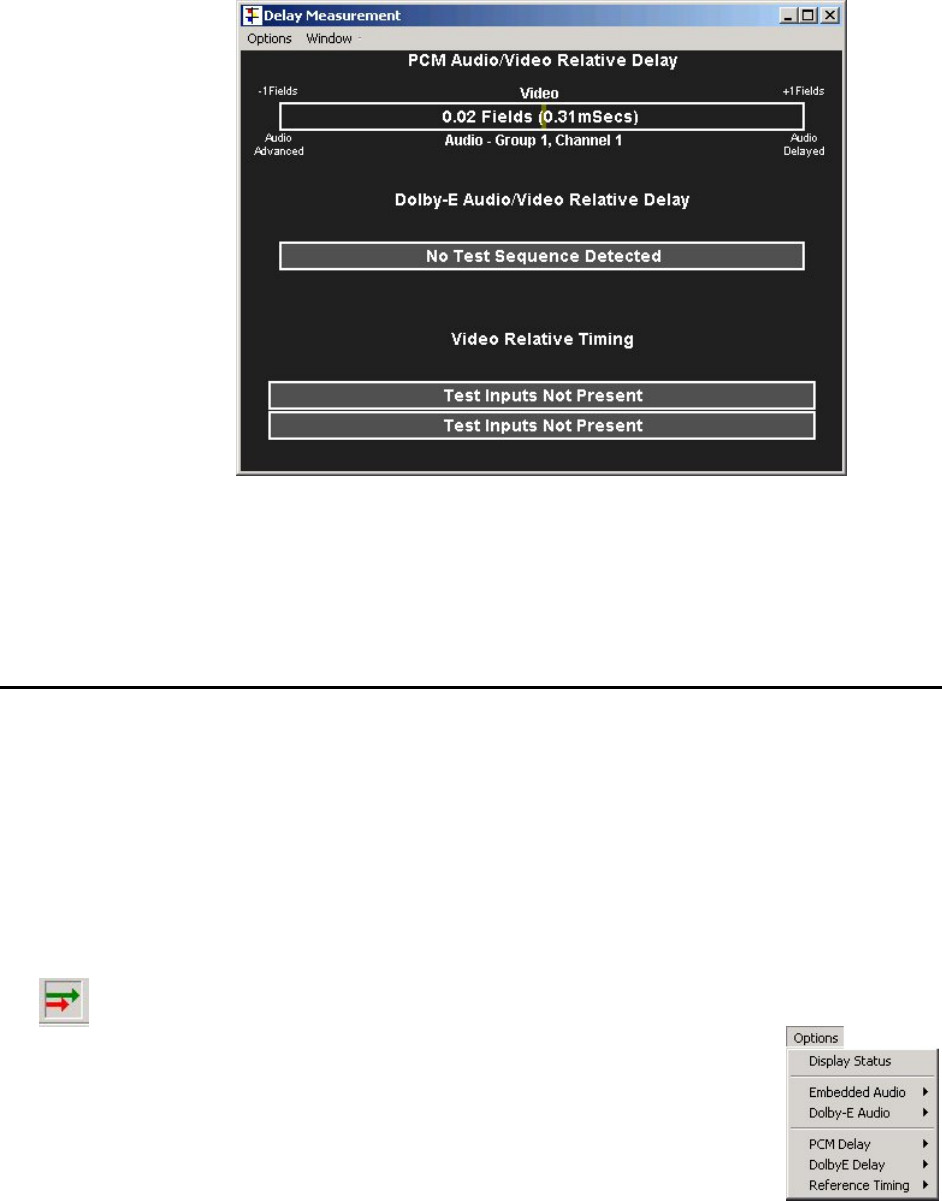
OmniTek XR User Guide, Software Release 2.3 Page 115
The figure given shows the timing of the audio channel (the label below the bar) relative
to the video (labelled above the bar). The label below the bar also moves in proportion to
the delay being measured (imperceptible where the difference is small).
Please note that the delay calculations are performed once for each loop around the
complete video sequence, so there is a latency of several seconds before new delay
readings are displayed.
Reference Timing
Where an external analog reference is used, the delay between this reference and the
SDI input can be determined as follows. Note: This measurement can’t be made when
OmniTek XR is working with dual-link input. Similar steps can however be used to
measure differences between the two inputs.
1. Provide the external analog reference to the system.
2. Use the Video: General page of the Engineering Settings control window to lock the
OmniTek XR to this reference (as described on page 21).
3. Set the A/B switch on the Source toolbar to select the required SDI input (see page 35).
4. Display the Delay Measurement window, for example by clicking on its icon in the main
(Window) toolbar.
5. Use the Reference Timing option in this window’s Options menu to
ensure that the Reference Timing is displayed, and to switch between
the standard and ‘line-based’ forms of delay reporting.
6. Use the Embedded Audio/Dolby-E Audio options within this menu to
select the audio channel that you want to include in the test.
7. The delay of the digital signal relative to the analog reference will be
displayed in the Reference Timing slot in the Delay Measurement
window.


















