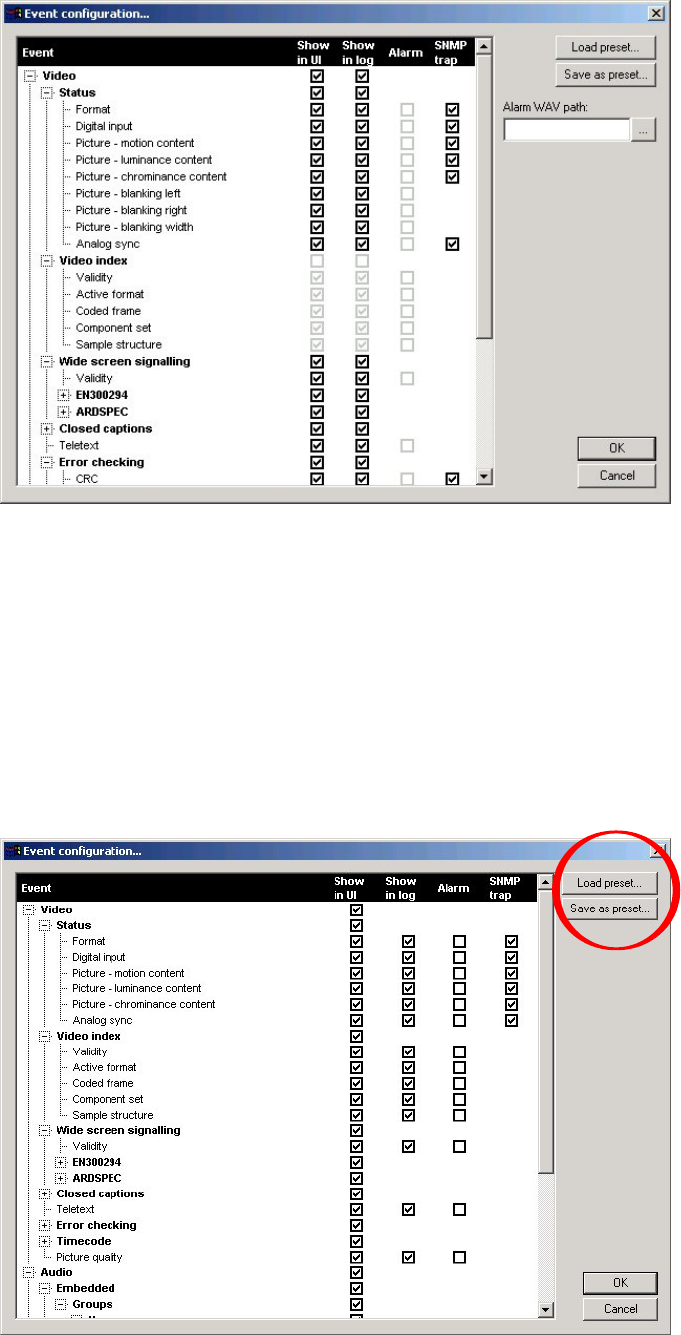
Page 120 OmniTek XR User Guide, Software Release 2.3
The hierarchy of the items does however mean that items can only be displayed and
logged if their ‘parent’ item is also selected. To indicate this, the boxes of items that
currently can’t be displayed because their parent isn’t displayed are shown as grey.
These boxes can still be ticked but the corresponding item will only be displayed and
logged if the parent item is also ticked (at which point both boxes will be shown in black).
Note: Some parameters – specifically Wide Screen Signalling, Video Index and VITC – only
apply to SD video. In HD, these selections are ignored. It should also be noted that the
system supports two different specifications for Wide Screen Signalling, but only one
specification is supported at a time. To choose which specification, go to the Wide Screen
Signalling section of the Engineering Settings control window (see page 28).
Saving and Re-using Filters
Selections of items to monitor may be saved as presets for either re-selecting at a later
date or transferring to another system.
Options to save the current selection as a preset and to load existing selections are
offered at the top right-hand corner of the display.


















