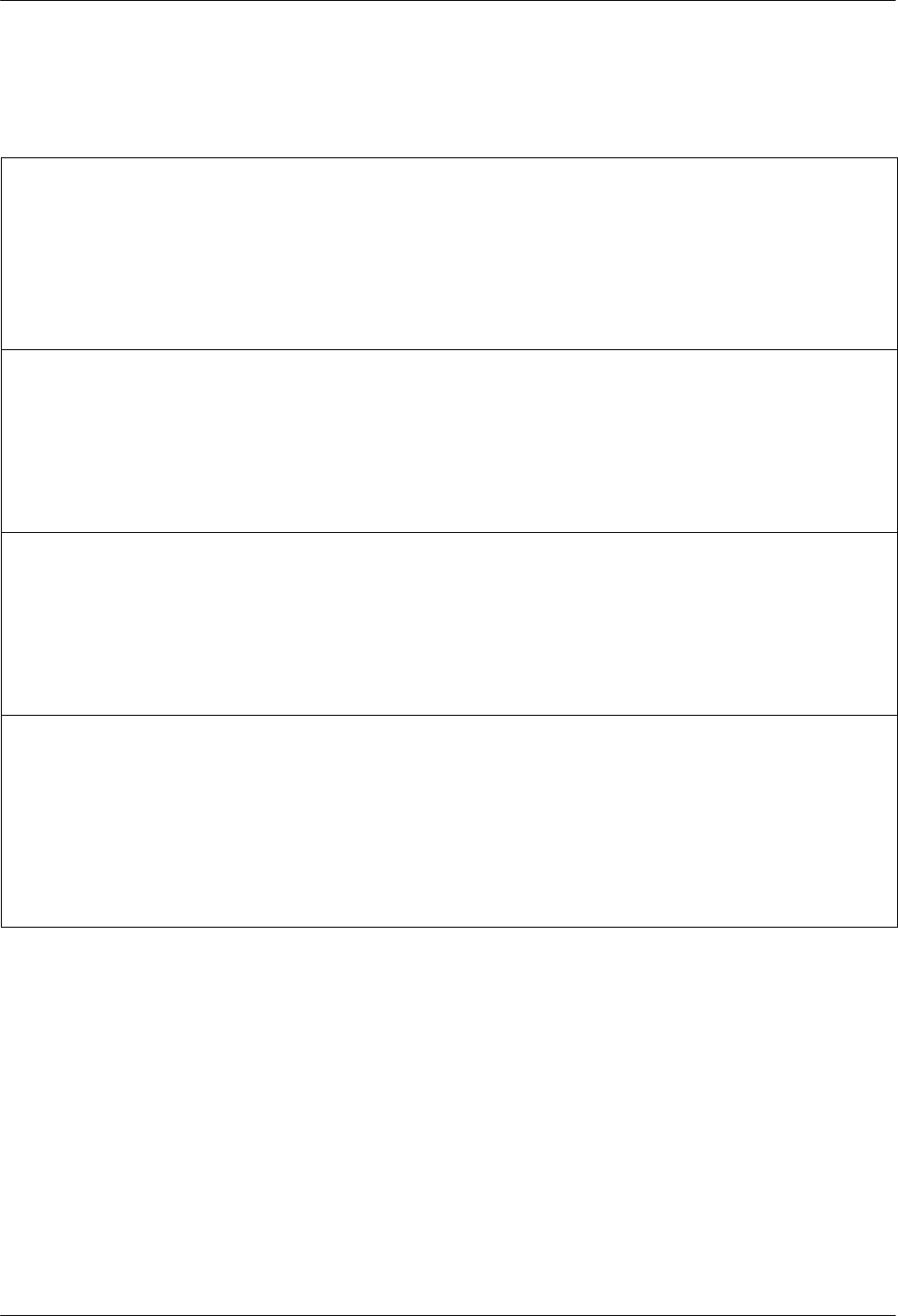
COMSPHERE 3900 Series Modems
4-26 November 1996 3910-A2-GN32-30
Table 4-3
(2 of 5)
Line Dialer Configuration Options
Blind Dial Pause: 2sec
Nxt 2sec 4sec 6sec 8sec 10sec 20sec
This configuration option only appears when Dial Tone Detect is configured for Disable.
Blind Dial Pause. Determines how long the modem waits before dialing a telephone number when Dialtone
Detect is disabled.
NOTE: The range of allowable values may be restricted in some countries.
The AT command is S-Register S6=
n
, where
n
is from 2 to 255 in 1-second increments.
BusyTone Detect: Enable
Nxt Enable Disable
Busy Tone Detect. Sets the modem to monitor for Busy Tone (Enable) or ignore Busy Tone (Disable).
NOTE: This configuration option is normally enabled; however, if the modem receives false busy tones, this
configuration option can be disabled and the modem ignores all busy tones.
The AT commands for Disable are X0, X1, and X2.
The AT commands for Enable are X3, X4, X5, X6, and X7.
“,” Pause Time: 2sec
Nxt 2sec 4sec 6sec 8sec 10sec 20sec
Pause Time. Determines the number of seconds the modem pauses when it encounters a comma (,) in the
dial command string.
NOTE: Although DCP selections are limited (2, 4, 6, 8, 10, or 20), values set by the AT commands can
display from 0 to 255 seconds.
The AT command is S-Register S8=
n
, where
n
is from 0 to 255 in 1-second increments.
NoAnswer Timout: 45sec
Nxt 45sec 30sec 60sec 120sec
No Answer Abort Time-out. Determines the number of seconds an originating modem waits before
abandoning a call attempt when no answer tone is received.
NOTE: Although DCP selections are limited (30, 45, 60, or 120), values set by AT commands can display
from 1 to 255 seconds.
NOTE: The range of allowable values may be restricted in some countries.
The AT command is S-Register S7=
n
, where
n
is from 1 to 255 in 1-second increments.


















