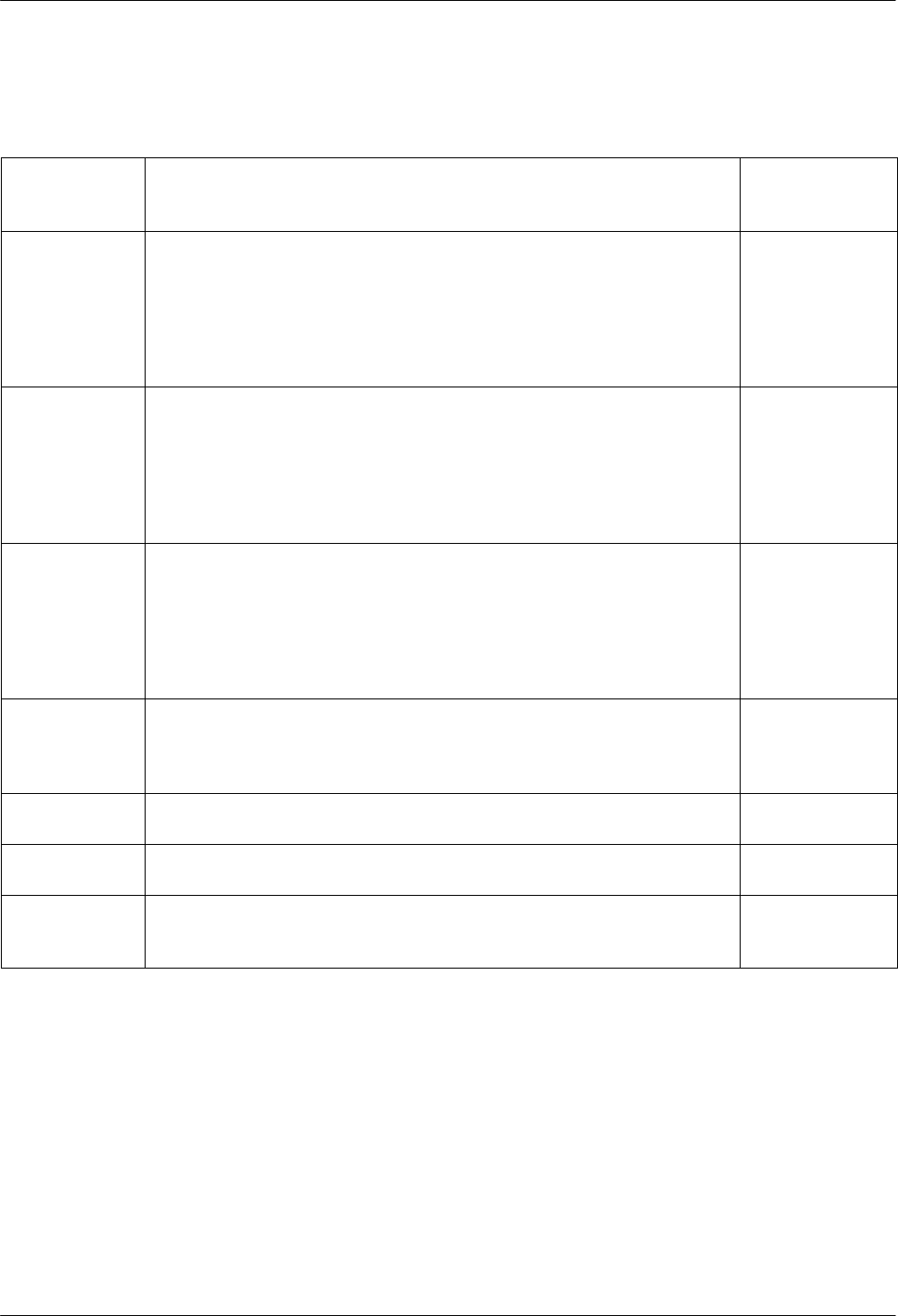
COMSPHERE 3900 Series Modems
5-20 November 1996 3910-A2-GN32-30
Table 5-4
(6 of 13)
391x Series S-Registers
S-Register
DCP LCD
Command
Sequence
Description
S53 V.54 Address. Identifies the address of the modem to be placed in a
loopback test.
Register has the following values:
0 = Disable
1–34 = Modem address
The factory setting is Disable.
Configure\Edit\
Tests
S54 V.54 Device Type. Identifies where the modem is physically located in
the network.
Register has the following values:
0 = Peripheral
1 = Intermediate
The factory setting is Peripheral.
Configure\Edit\
Tests
S55 Access From Remote. Register determines if a modem’s DCP can be
accessed by a remote modem.
Register has the following values:
0 = Enable
1 = Disable
The factory setting is Enable.
Configure\Edit\
Misc
S56 Remote Access Password. Register allows entry of the first pair
(leftmost) of digits of a remote access password. Any value from 00 to
99 is valid. For example, if the remote access password is 12345678,
then S56 = 1 and 2.
Configure\Edit\
Misc
S57 Remote Access Password. Register allows entry of the second pair of
digits of a remote access password. Any value from 00 to 99 is valid.
Configure\Edit\
Misc
S58 Remote Access Password. Register allows entry of the third pair of
digits of a remote access password. Any value from 00 to 99 is valid.
Configure\Edit\
Misc
S59 Remote Access Password. Register allows entry of the fourth pair
(rightmost) of digits of a remote access password. Any value from 00
to 99 is valid.
Configure\Edit\
Misc


















