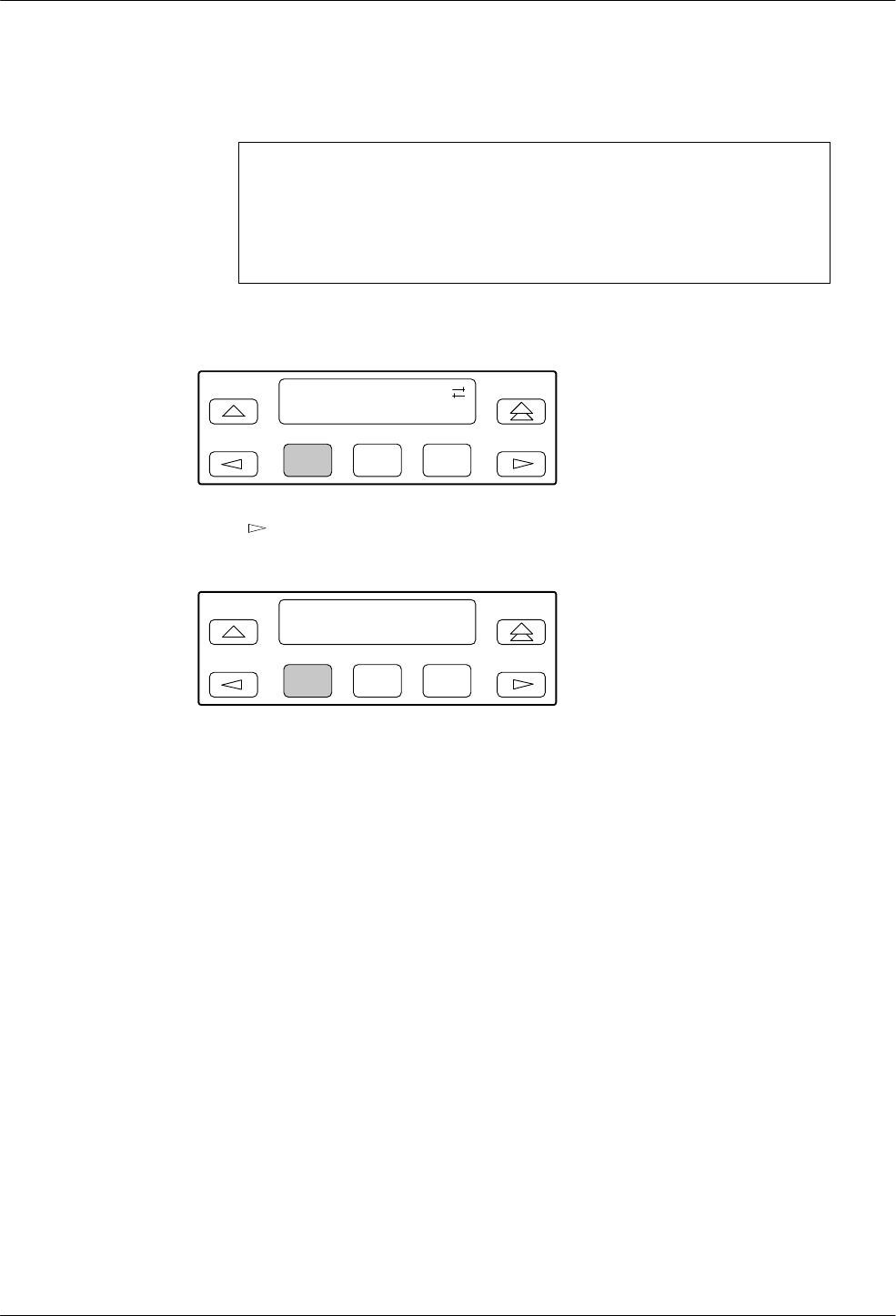
COMSPHERE 3900 Series Modems
3-36 November 1996 3910-A2-GN32-30
Selecting Clone Remote
NOTE
Clone Remote operations are not supported unless both local and
remote modems are 391x Series modems. (The 3800 or 392x
Series modems cannot be used in cloning operations with 391x
Series modems.)
To access DwnLoadSoftware from the Control branch, make the following selections:
F1
Control:
Download_Code
F2
F3
Press the
key until Download_Code appears. Press any function key to select
Download_Code. The DwnLoadSoftware screen appears.
F1
DwnLoadSoftware >
Clone_Remote
F2
F3
Press any function key to select Clone_Remote.
The next screen to appear is determined by the modem’s configuration. Refer to the appropriate
section (Point-to-Point, Broadcast, or Multipoint).
Clone Remote in Point-to-Point Configurations
Before using Clone Remote in point-to-point configurations, perform the following:
•
Make sure the 391x Series modems have an established leased-line connection using either
V.33, V.32 terbo, V
.32bis, V
.32, or V.29 modulation (refer to the
Leased Line
section in
Chapter 4) or a dial network connection using either V.32 terbo, V.32bis or
V.32 modulation (refer to the Dial Line section in Chapter 4).
• Make sure the remote modem’s Access From Remote configuration option is enabled (refer
to the Misc section in Chapter 4).
•
Make sure the password (Remote Access Password configuration option) is the same in both
the local and remote modems. (For an example of how to change the password, refer to the
Editing and Saving a Configuration Option section in Chapter 4.)
After completing these checks, proceed to the section titled
Implementing a Clone Remote
Operation, which follows the descriptions of multipoint cloning operations.


















