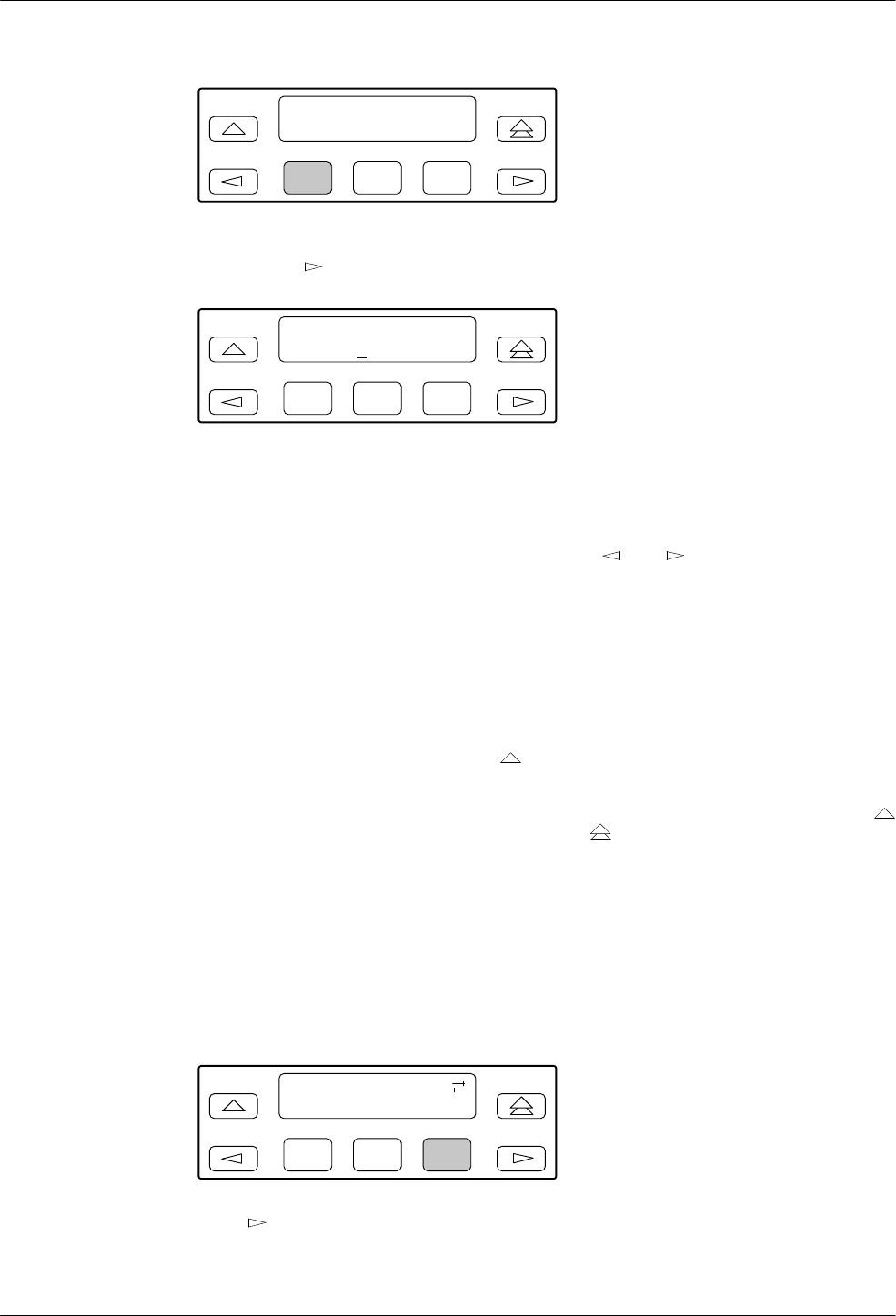
COMSPHERE 3900 Series Modems
3-28 November 1996 3910-A2-GN32-30
F1
Poll List:Chang >
Active Delete
F2
F3
To implement Change, select the appropriate function (Active, Delete, or Skip). (For Skip, you will
need to press the
key until Skip appears.)
F1
Poll List:yyyyyy
Ent "x
xx
F2
F3
The function field (yyyyyy) displays the function you selected (Active, Delete, or Skip).
The address field (xxx) displays the network management address of the modem to be changed.
The valid address field range is from 001 to 256.
To increment digits within the address field (xxx), use the
and
keys to position the cursor
( _ ) under the digit that will be incremented. Press the F2 (") key to increment the digit.
Press Enter (Ent) to implement the function (yyyyyy) you selected (Active, Delete, or Skip). The
message
Command Complete appears on the second line of the LCD to indicate that the poll list
change has occurred. If the message
Poll List Check
appears, you have attempted to delete an
address that was not on the poll list, or you have attempted to add an address that was already on
the poll list. If the message
Poll List Err
or appears, you are in a point-to-point mode that does not
support secondary channel (V.29). If the message Poll Lst too Big
appears, you have entered a
number greater than the maximum number of downstream devices. To return to the selected
function (Active, Delete, or Skip), press the
key
. The address automatically increments upon
returning to this function.
To exit this function (Active, Delete, or Skip) and remain in the PList Change branch, press the
key. To exit and return to the Top-Level menu, press the
key
.
Add
The Add function does not appear in Remote mode or on control modems.
Add allows you to add the tributary modem to a control modem’s poll list. This function should be
initiated from only one tributary modem at a time.
T
o access Add from the Plist branch, make the following selections:
F1
Poll List:
Change Add
F2
F3
Press the key until Add appears. Select Add.


















