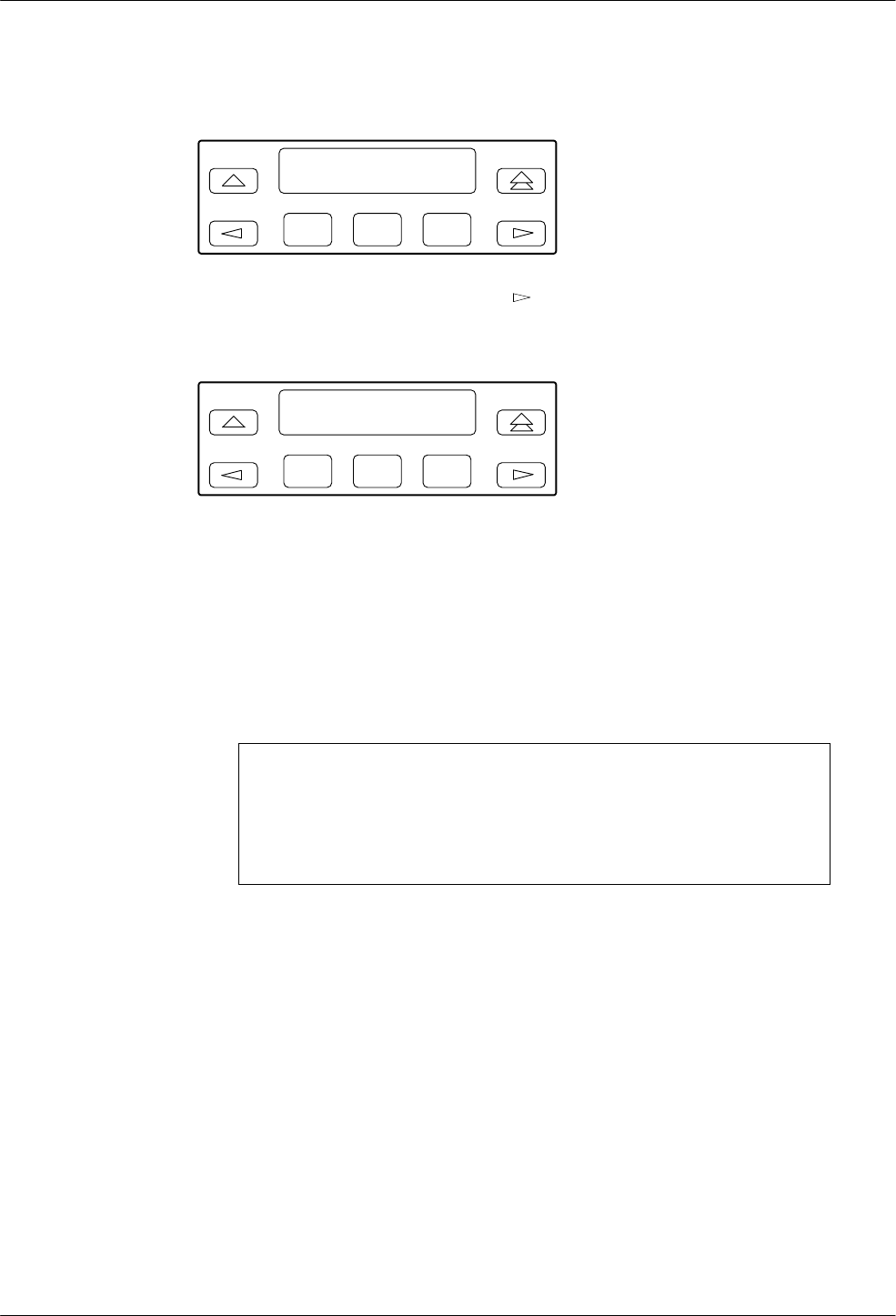
COMSPHERE 3900 Series Modems
3-38 November 1996 3910-A2-GN32-30
Viewing DC Broadcast Clone Results
F1
Choose DLL Type >
DC_CloneResults
F2
F3
From the Choose DLL T
ype screen, press the
key until DC_CloneResults appears to view the
results of the last DC_Broadcast clone operation. If the message
Trib List Empty
appears, this
indicates that a multiple download was never initiated.
F1
DC Clone Results
Nxt xxx Pass
F2
F3
The address field (xxx) displays the network management address of one of the remote modems.
Pressing the F1 key allows you to select various remote modems to determine the download result
for those modems (Pass or Fail).
Clone Remote in Multipoint Configurations
A Trellis Multipoint (TMp) control modem can be used to download firmware to just one tributary
modem (Single) or to all of its tributary modems (Multiple).
NOTE
A Trellis Multipoint (TMp) tributary modem cannot download
firmware to its control modem. To download firmware to a TMp
control modem use a point-to-point dial connection, an NMS, or a
PC controller.
Before using Clone Remote in multipoint configurations (Single or Multiple), perform the
following:
•
Make sure the 391x Series modems have an established leased-line connection using the
Trellis Multipoint (TMp) modulation (refer to the
Leased Line
section in Chapter 4).
• Make sure the remote modem’s Access From Remote configuration option is enabled (refer
to the Misc section in Chapter 4).
• For Single
download configurations, know the remote access password and the network
management address of the remote tributary modem that will receive the download. Refer to
the Misc
section in Chapter 4 for a description of the remote access password
(RemAccssPasswrd) configuration option and the network management address
(NetMngmtAddress) configuration option.


















