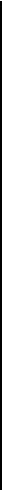
100 Pelco Manual C690M-E (11/04)
RESETTING THE DVR
There are two very small buttons on the rear panel near the bottom of the DVR. You must use
a pen or something small to press them. The right button (facing the back of the DVR) reboots
the DVR. The left button resets the DVR to the initial IP address and passwords.
The procedure for resetting IP address and passwords to initial settings is as follows:
1. Hold in the left reset button until you complete step 3.
2. Turn off DVR power using the on/off switch, and then turn power back on after two to five
seconds.
3. Continue holding in the button for 10 more seconds.
4. Leave power on for one minute. Then turn the unit off and then back on. The DVR will now
be set to the following initial settings, which are case sensitive:
• Initial IP address: 192.168.2.108:8004
• Initial user name: user
• Initial password: PELCO
• Initial administrator name: admin
• Initial administrator password: PELCOADM
To reset the configuration settings to factory defaults, refer to the
File Utilities
section.


















