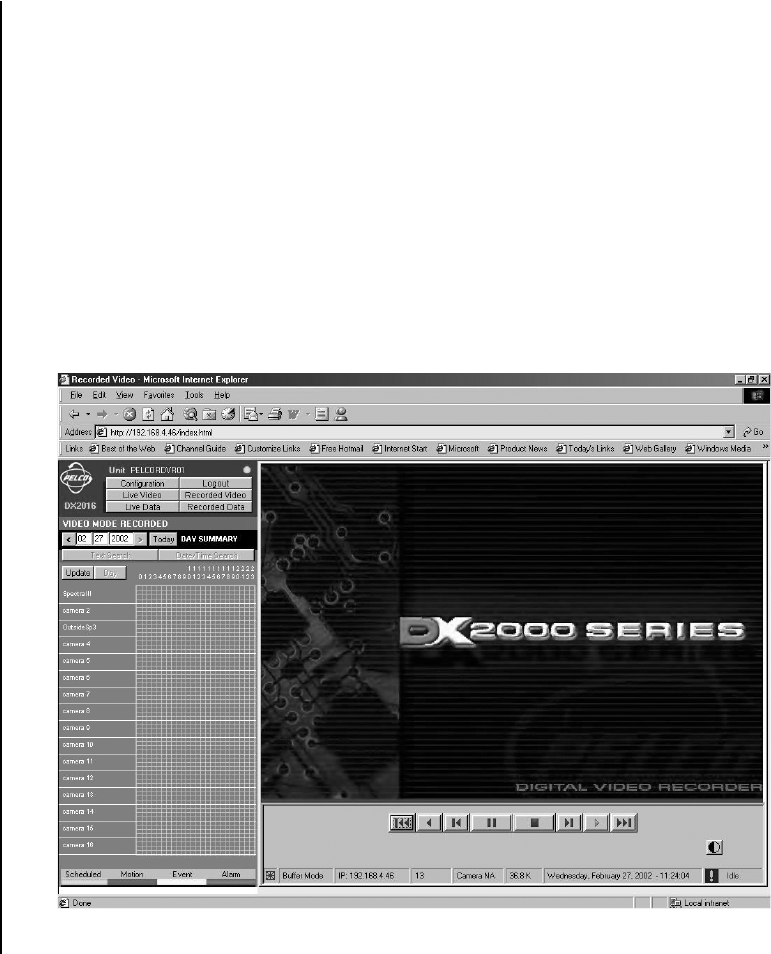
28 Pelco Manual C690M-E (11/04)
LOGIN
You control the DVR through a PC. There are two levels of access to the DVR: user and
administrative. The user level provides access to the DVR for viewing live and recorded
images. The administrative level allows full access, including configuration capability.
The logon passwords are set through configuration. With a brand new DX2000 or with a unit that
has been totally reset, the default administrative ID is admin and the default administrative
password is PELCOADM. The default user ID is user and the default user password is
PELCO. Only the password is case sensitive. If your network administrator has changed the
user or administrative IDs, passwords, or the IP address, you will need to get this information.
1. On your PC, call up Internet Explorer. Then, type the DVR’s IP address in the Address box
and press Enter. The Enter Network Password screen appears.
2. Type either a user ID and password or the administrative ID and password in the box and
click the OK button. A connection with the DX2000 is established and the DX2000 Series
Recorded Video screen appears (refer to Figure 9).
Figure 9. DX2000 Series Recorded Video Screen


















