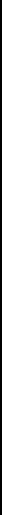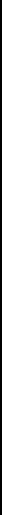
32 Pelco Manual C690M-E (11/04)
RECORDING
There are four types of recordings:
• Scheduled Recording
This type is simply the days and times you wish to record. The configuration includes half-
hour increments for every day of the week. The DVR can record all cameras continuously
or can record selected cameras at selected times. For example, you can set up different
camera schedules for weekdays and weekends, at nighttime and daytime.
• Motion Recording
You set up this type to record when motion is detected in selected camera views. When
motion detection is triggered, a set of cameras can begin to record, go to a defined preset,
or activate a relay. You can set sensitivity and motion area for each camera. You can also
configure motion to be treated as a normal event or an alarm.
• Event Recording and Alarm Recording
These types can be triggered by a signal to the alarm panel located on the DVR’s rear
panel. An event is a low-level alarm. You can define which cameras you want to record, go
to a defined preset, or trigger a relay. Alarms take highest priority—all resources are
devoted to executing the commands you set.
• Data Exception Recording
You set this type to record when a data exception is encountered. When an exception
occurs, a set of cameras can begin to record, go to a defined preset, or activate a relay.
Data exceptions are treated as a normal event.