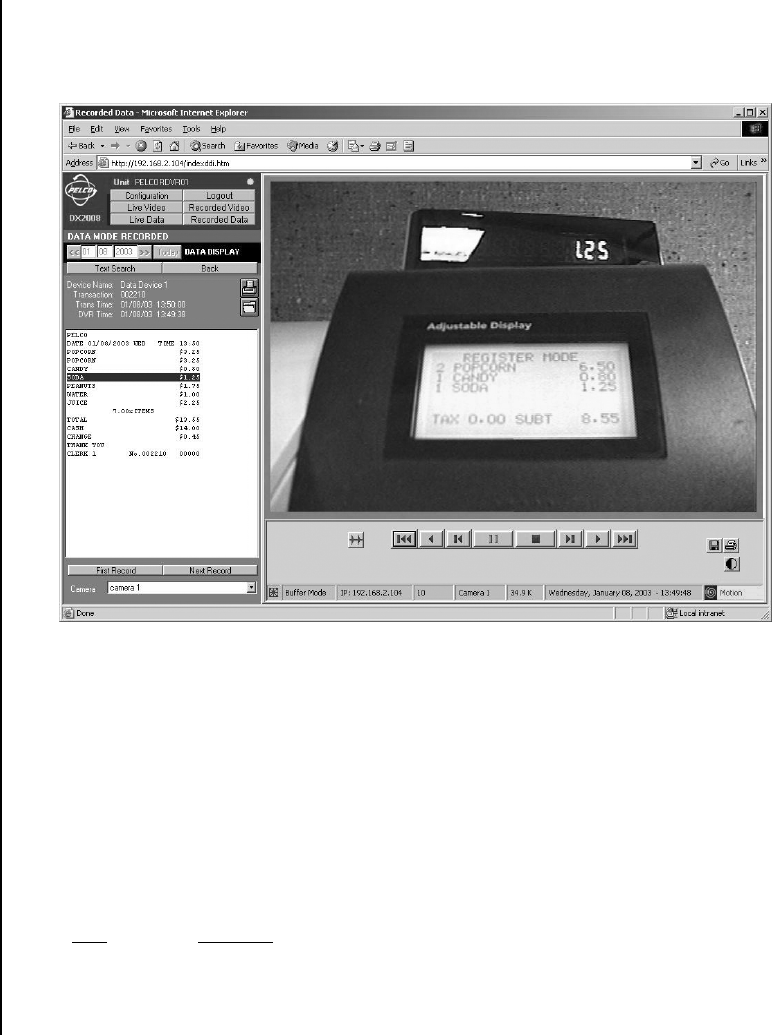
Pelco Manual C690M-E (11/04) 87
4. The screen changes to show the hour you chose divided into five minute blocks. Click the
block you want to view. A pop-up window displays the block divided into one minute
divisions. Click the minute you want to view.
Figure 28. Recorded Transaction Data Screen
The captured transaction data appears along with video from the associated camera. The
current transaction line corresponding to the video will always be highlighted. Every
second the highlighting is updated and will follow the video as it plays or is controlled by
the playback buttons. (Note that if recording was not set up to record on data exceptions
and you search for a transaction, the data will appear with the video that is closest in time
but which may not match the transaction.)
The transaction is divided into two sections: transaction header and transaction data. The
transaction header displays the following information:
Item Definition
Device Name The name of the data device
Transaction The transaction number found within the transaction
Trans Time Time and date found within the current transaction
DVR Time Time and date the current transaction began


















