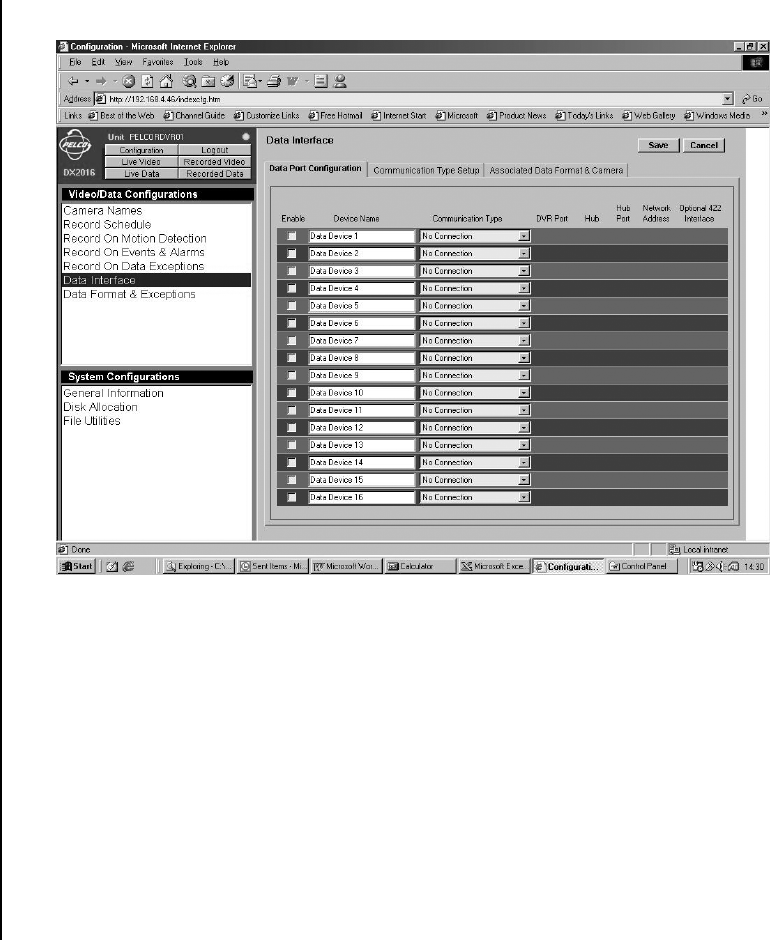
54 Pelco Manual C690M-E (11/04)
DATA PORT CONFIGURATION
Figure 19. Data Port Configuration Screen
Use this screen to activate, name, and configure data ports.
Do the following:
1. Click the Configuration button. Click Data Interface. The Data Interface screen appears
with Data Port Configuration tab displayed. (You should have already done the Communi-
cation Type Setup before doing the setup on this tab.)
2. Enter a unique identifier for the port in the Device Name column.
3. Use the pull-down menu in the Communication Type column to choose the communica-
tion type. (Refer to the
Communication Type Setup Screen
section for instructions on
creating custom communication types.)


















