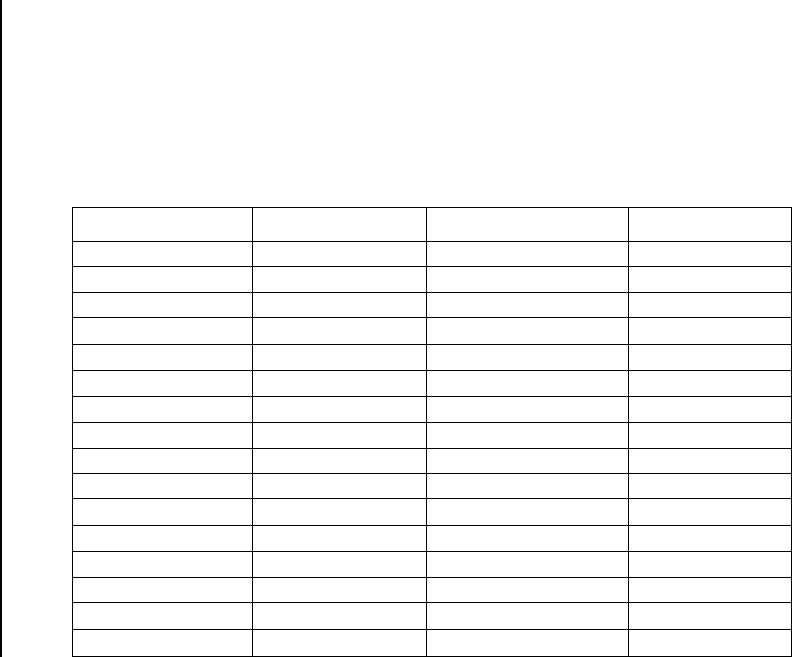
Pelco Manual C690M-E (11/04) 81
If you are logged on as an administrator, the very bottom of the Data Mode Live screen has a
Diagnostics button that may be helpful in configuring the data device. To use diagnostics, do
the following:
1. Click the Diagnostics button. The title at the top of the screen changes to DIAGNOSTIC
MODE – CHAR and several indicators appear at the bottom of the screen. In this mode,
the start and end of a transaction are ignored and all data received from the data device is
displayed in the data area. Values in the ASCII character set that are not viewable are
displayed using brackets with the ASCII code, as follows:
Decimal Value ASCII Code Decimal Value ASCII Code
0 [NUL] 16 [DLE]
1 [SOH] 17 [DC1]
2 [STX] 18 [DC2]
3 [ETX] 19 [DC3]
4 [EOT] 20 [DC4]
5 [ENQ] 21 [NAK]
6 [ACK] 22 [SYN]
7 [DEL] 23 [ETB]
8 [BS] 24 [CAN]
9[HT] 25 [EM]
10 [LF] 26 [SUB]
11 [VT] 27 [ESC]
12 [FF] 28 [FS]
13 [CR] 29 [GS]
14 [SO] 30 [RS]
15 [IS] 31 [US]


















