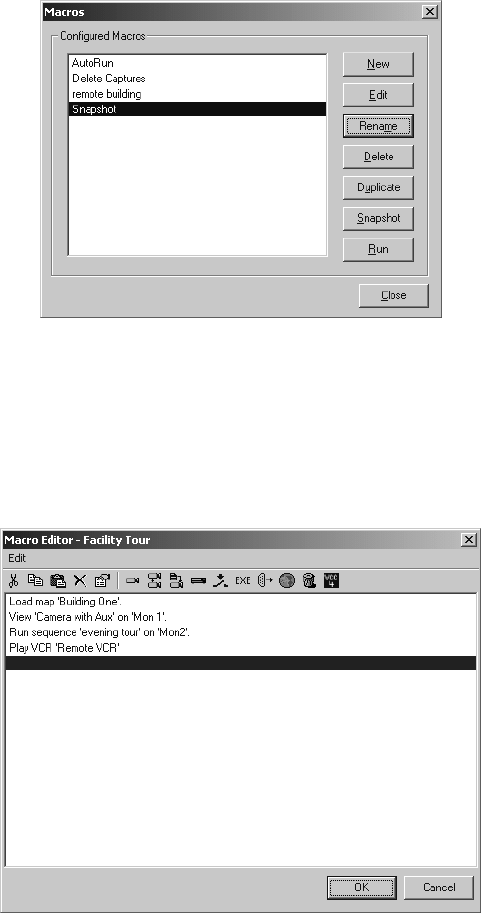
C1534M (1/06) 33
2. The Macros dialog box appears with a list of macros. From this dialog box, you can create, delete, edit, rename, and run any macro.
Figure 35. Macros Dialog Box
Create a Macro
1. From the Macros dialog box, click New.
2. Type a macro name in the Macro Name dialog box.
3. Click OK. The Macro Editor dialog box appears.
Figure 36. Macro Editor Dialog Box
Edit a Macro
1. From the Macros dialog box, select a macro, and then click Edit. The Macro Editor dialog box appears.
2. Use the Macro Editor tools to adjust existing commands or add new commands, as necessary. Refer to Table C for a description of each
Macro Editor tool.


















