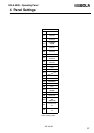JUE 401267
91
SOLA 4000 - Operating Panel
5 Remote Panel
Communication timing When an alarm condition occurs, the Remote Panel calls the first
programmed number.
If the line is busy and only one number is to be called, the Remote
Panel waits for 5 minutes and, if the alarm condition is still present,
it tries to call the number again. This procedure will be repeated
until the connection has been established or the alarm condition
ends.
If the line is busy and two numbers are to be called, the second
number will be called. If this line is also busy the first number will
be tried again and so on.
After a successful connection the Remote Panel will normally hold
the line for five minutes. Any additional alarm messages that are
activated during that time will be displayed automatically at the
computer display and one minute will be added to the remaining
connection time. The maximum connection time is, however,
limited to ten minutes.
If during the connection all alarms are deactivated, the Remote
Panel sends the following messages:
UPSx followed by:
UPS OK
and the remaining connection time is set to one minute.
5.4 DIP-switch settings
DIP Switch DIP1
switch 1 Not used
ON
OFF
switch 2 Local buzzer
ON active
OFF not active
switch 3 Automatic call
ON active
OFF not active
switch 4 Phone numbers
ON two phone numbers
OFF one phone number
switch 5 Not used
ON -
OFF -
sw. 6 sw. 7 sw. 8
UPS number for
identification
ON ON ON 1
OFF ON ON 2
ON OFF ON 3
OFF OFF ON 4
ON ON OFF 5
OFF ON OFF 6
ON OFF OFF 7
OFF OFF OFF 8
FIG. 5.1 - Setting of DIP1