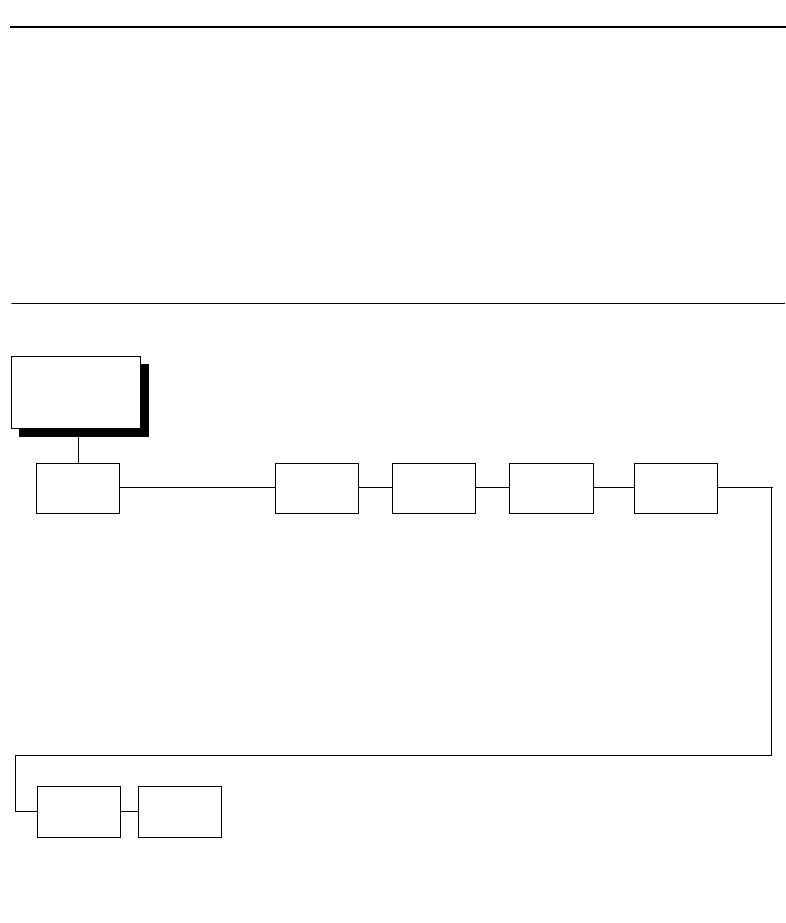
Epson FX Emulation
289
Ink Saver Mode
The overall image density setting will be maintained at a lower
level, equivalent to approximately 0.2 PCS below the default
setting. The factory default setting is Disable. Select Enable and
press the ENTER key to activate the Ink Saver Mode.
DIAGNOSTICS
Test Width
Set this parameter to run the self-tests at full width or 80 columns.
DIAGNOSTICS
(from page 70)
Printer
Tests
Shift Recycle*
All E’s
E’s + TOF
All H’s
All Underlines
All Black
Shuttle Slow
Shuttle Fast
Shuttle Only
Phase Printer
Paperout Adj.
Full Width*
80 col.
40 dots*
(4-76)
32
Megabytes
* = Factory Default
1
If Ethernet adapter is present
2
Not available in PCL-II or LG
3
Not available in LG
Test Width Paper Out
Dots
System
Memory
Burnin Test
Print Error Log
3
Print Ribbon Log
Clear Error Log
3
Adapter Test
1
Ethernet Test
Acoustic
2
Demo
Dice Five
On: 144.9 Hrs.
Print: 8.3 Hrs
Print Strokes:
233441
Print Lines:
28250
11 inch Pages:
614
Print
Statistics
20722480
Bytes
4973757
Bytes
DRAM
Avail.
Flash
Avail.
DIAGNOSTICS


















