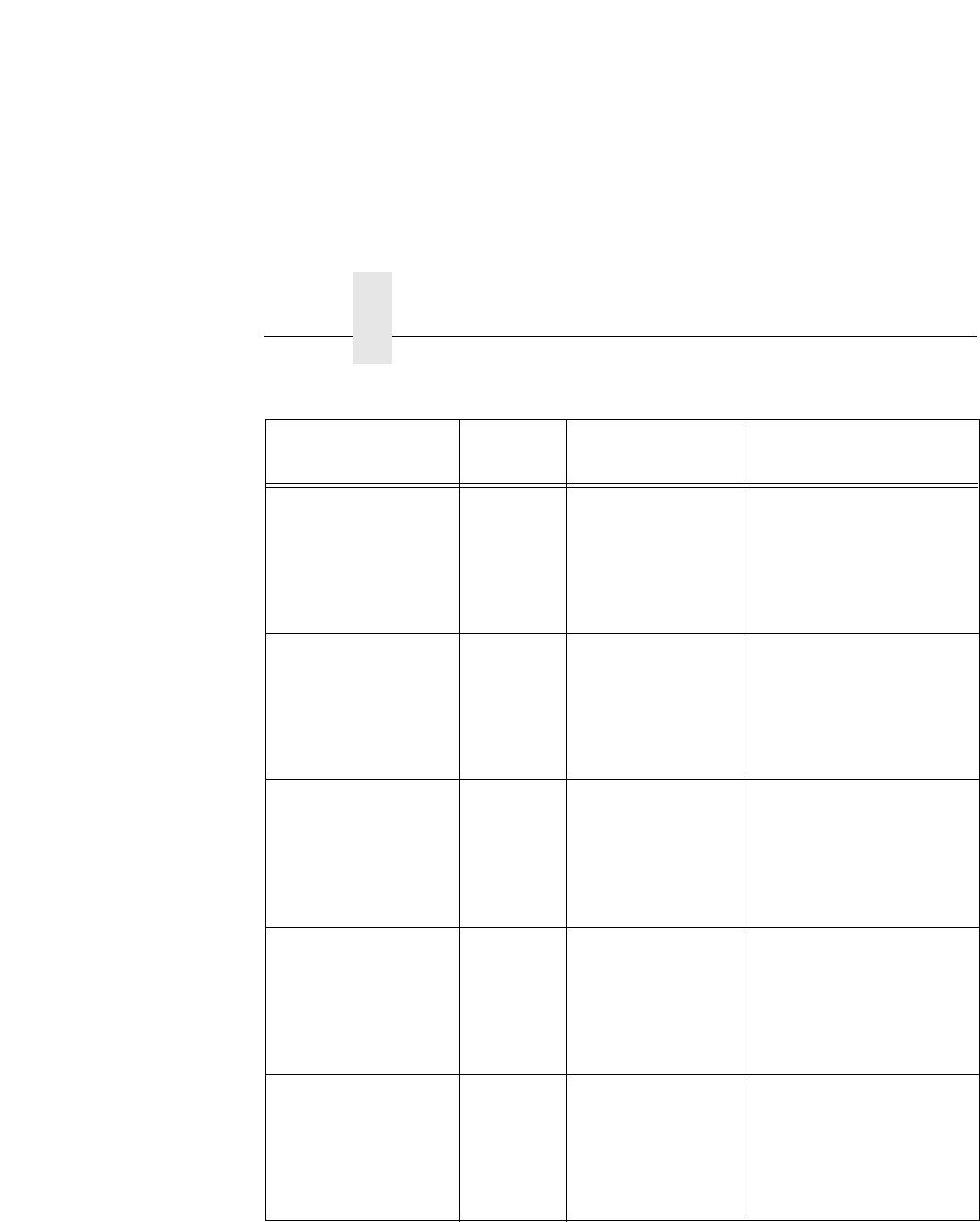
Chapter 7 Diagnosing Problems
322
B43 ERROR:
SDRAM TOO MANY
BANKS*
No SDRAM DIMM is
not compatible with
the computer.
SDRAM DIMM
may not be
properly installed.
Cycle power to see if the
message clears, if not,
contact your authorized
service representative.
1
B44 ERROR:
SDRAM NOT 64
BITS WIDE*
No SDRAM DIMM is
not compatible with
the computer.
SDRAM DIMM
may not be
properly installed.
Cycle power to see if the
message clears, if not,
contact your authorized
service representative.
1
B45 ERROR:
SDRAM IS WRONG
VOLTAGE*
No SDRAM DIMM is
not compatible with
the computer.
SDRAM DIMM
may not be
properly installed.
Cycle power to see if the
message clears, if not,
contact your authorized
service representative.
1
B46 ERROR:
SDRAM HAS MIXED
SIZES*
No SDRAM DIMM is
not compatible with
the computer.
SDRAM DIMM
may not be
properly installed.
Cycle power to see if the
message clears, if not,
contact your authorized
service representative.
1
B47 ERROR:
SDRAM LARGER
THAN 256M*
No SDRAM DIMM is
not compatible with
the computer.
SDRAM DIMM
may not be
properly installed.
Cycle power to see if the
message clears, if not,
contact your authorized
service representative.
1
Table 15. LCD Message Troubleshooting Table
Displayed Message
Can User
Correct?
Explanation Solution


















