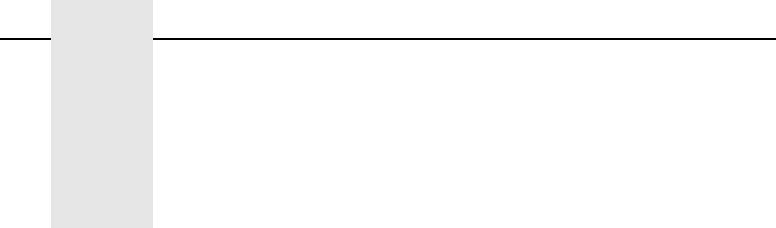
7
Table of Contents
1 Introduction ............................................. 13
Printer Overview ..................................................................13
The P7000 Series PSA3 Printer....................................13
Integrated Print Management System...........................15
Graphics Enhancements...............................................17
Taking Care Of Your Printer..........................................17
Conventions In This Manual ................................................18
Warnings And Special Information ......................................18
Related Documents .............................................................19
Printronix Customer Support Center ...................................20
2 Setting Up The Printer ............................ 21
Before You Begin ................................................................21
Power Requirements...........................................................21
Select A Site........................................................................22
Printer Dimensions ..............................................................23
Printer Component Locations ..............................................26
3 Operating The Printer ............................. 27
Powering On The Printer .....................................................27
Operating Modes.................................................................27
The Control Panel................................................................28
Control Panel Keys .......................................................29
Operational Procedures.......................................................34
Reload Paper ................................................................34
Unload Paper ................................................................45


















