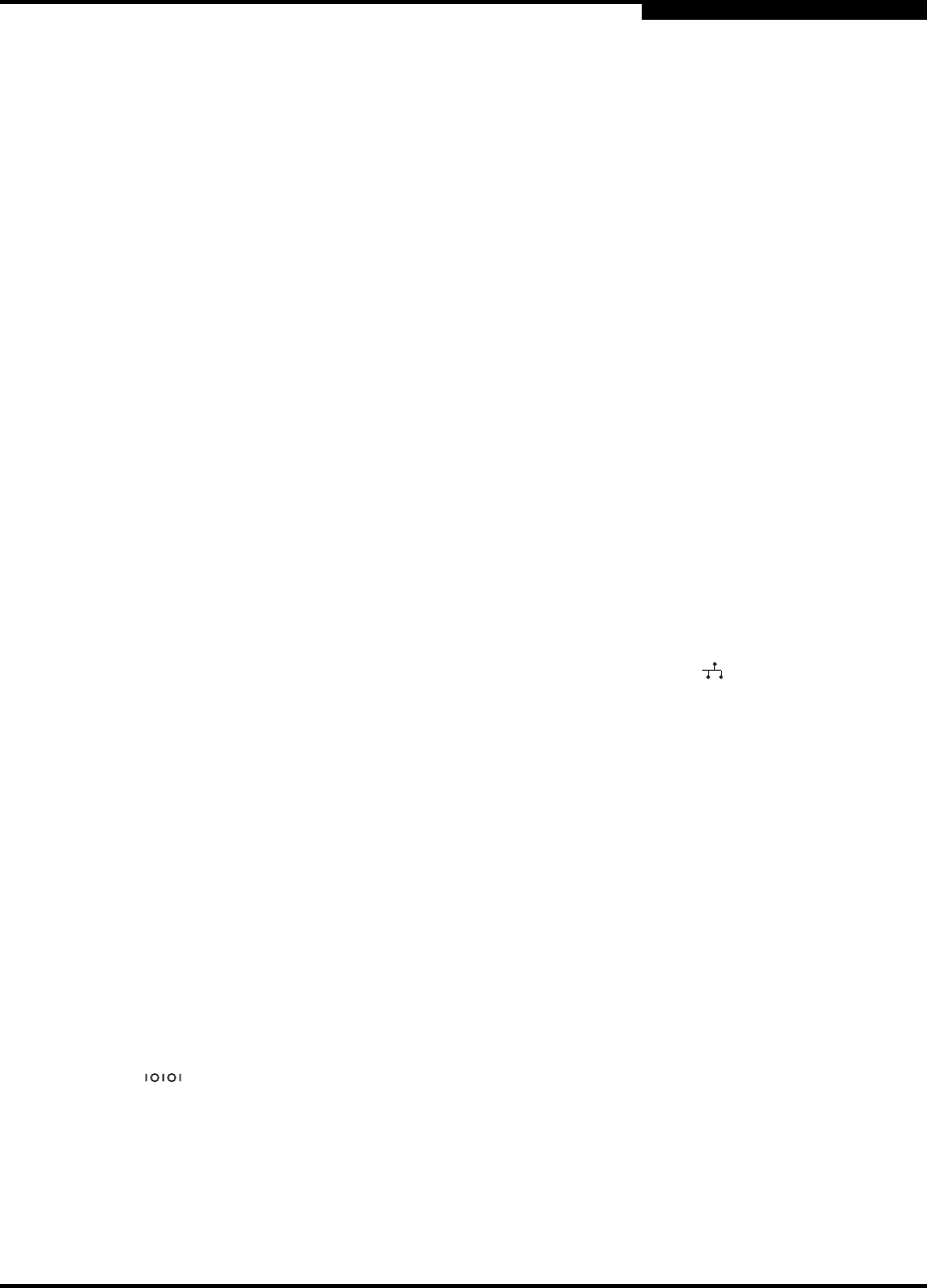
2 – General Description
Port Connections
SN0054628-00 A 2-9
Q
For more information about setting up your high-availability system, see "Setting
up a High-Availability Configuration" on page 5-1. In addition, see the SANbox SSP
solution guide for your application environment for detailed information about
configuring SANbox SSPs for specific high-availability configurations.
2.4
Port Connections
2.4.1
Fibre Channel Port Connections
SANbox SSP Fibre Channel ports support Small Form-Factor Pluggable (SFP)
industry standard transceivers. All ports can be configured as initiator mode, target
mode, or dual mode (initiator/target) to support different configuration topologies.
Ports can be configured for fixed 1 Gbps or 2 Gbps data rates, or they can be
configured to auto-negotiate between 1 Gbps and 2 Gbps.
By default, ports are configured for dual mode (initiator/target), and also to
auto-negotiate the data rate.
2.4.2
Ethernet Connections
SANbox SSP supports one 10/100 Fast Ethernet connection for management and
two 10/100 Fast Ethernet connections for high availability cluster communication
(labeled HA1 and HA2). The management port is labeled on the port side of
SANbox SSP and named MGMT if you are accessing using the CLI.
Each Ethernet port is configured with a default IP address. It is recommended that
you change the IP address during initial startup. To change IP address settings, see
"Modify Eth Command" on page B-13.
NOTE: StoreAge SVM performs cluster communication using Fibre Channel, so
the Ethernet HA1 and HA2 ports are not used. These ports should not be
connected or configured when using StoreAge SVM.
2.4.3
Console Port Connection
SANbox SSP supports an EIA/TIA-232 asynchronous serial connection through a
standard DB-9 port connection. To connect an ASCII terminal to the SANbox SSP,
attach one end of the null modem DB-9 cable (included) to the serial port (labeled
) of SANbox SSP and the other end to an ASCII terminal port (such as
HyperTerminal).


















