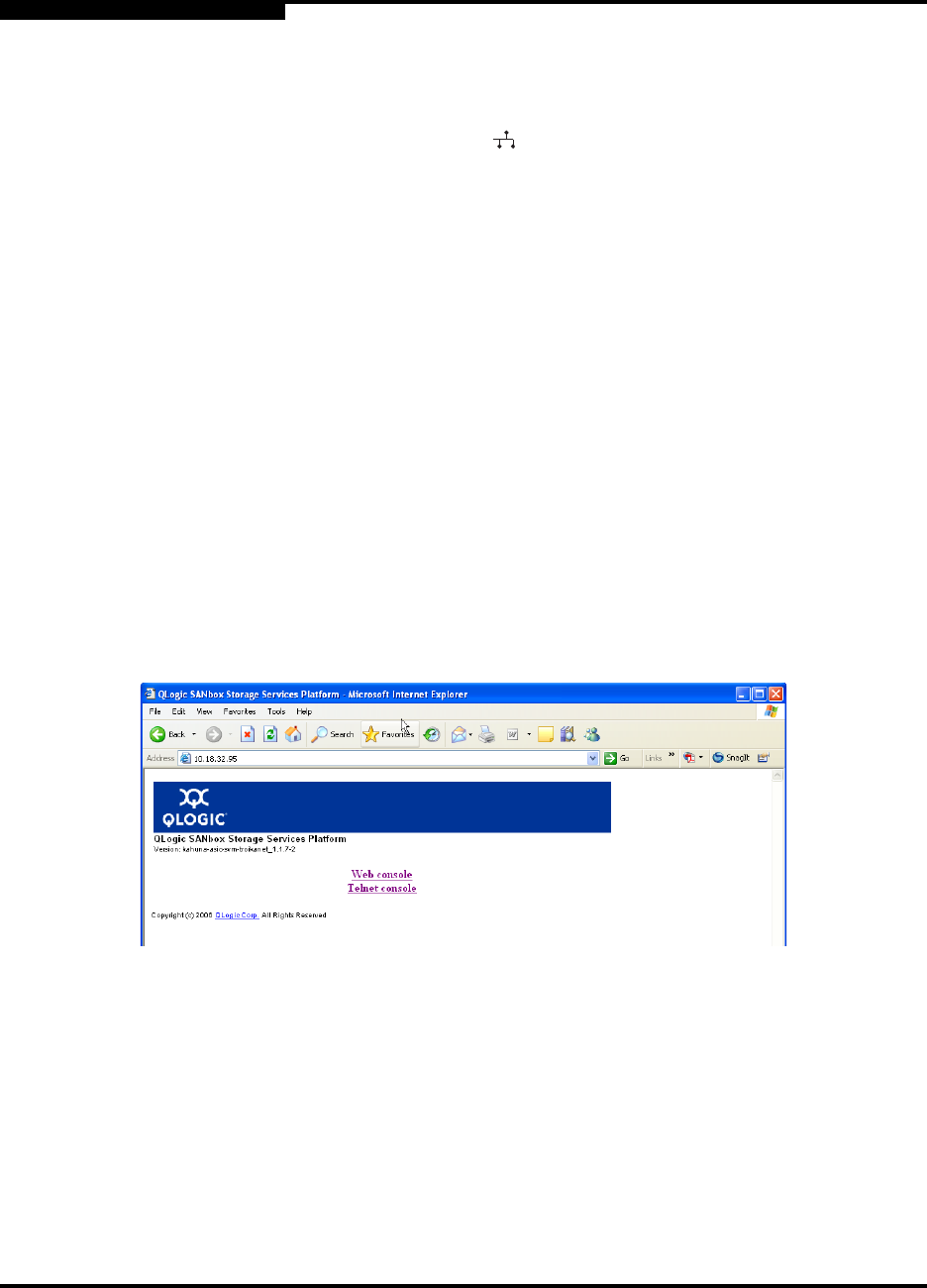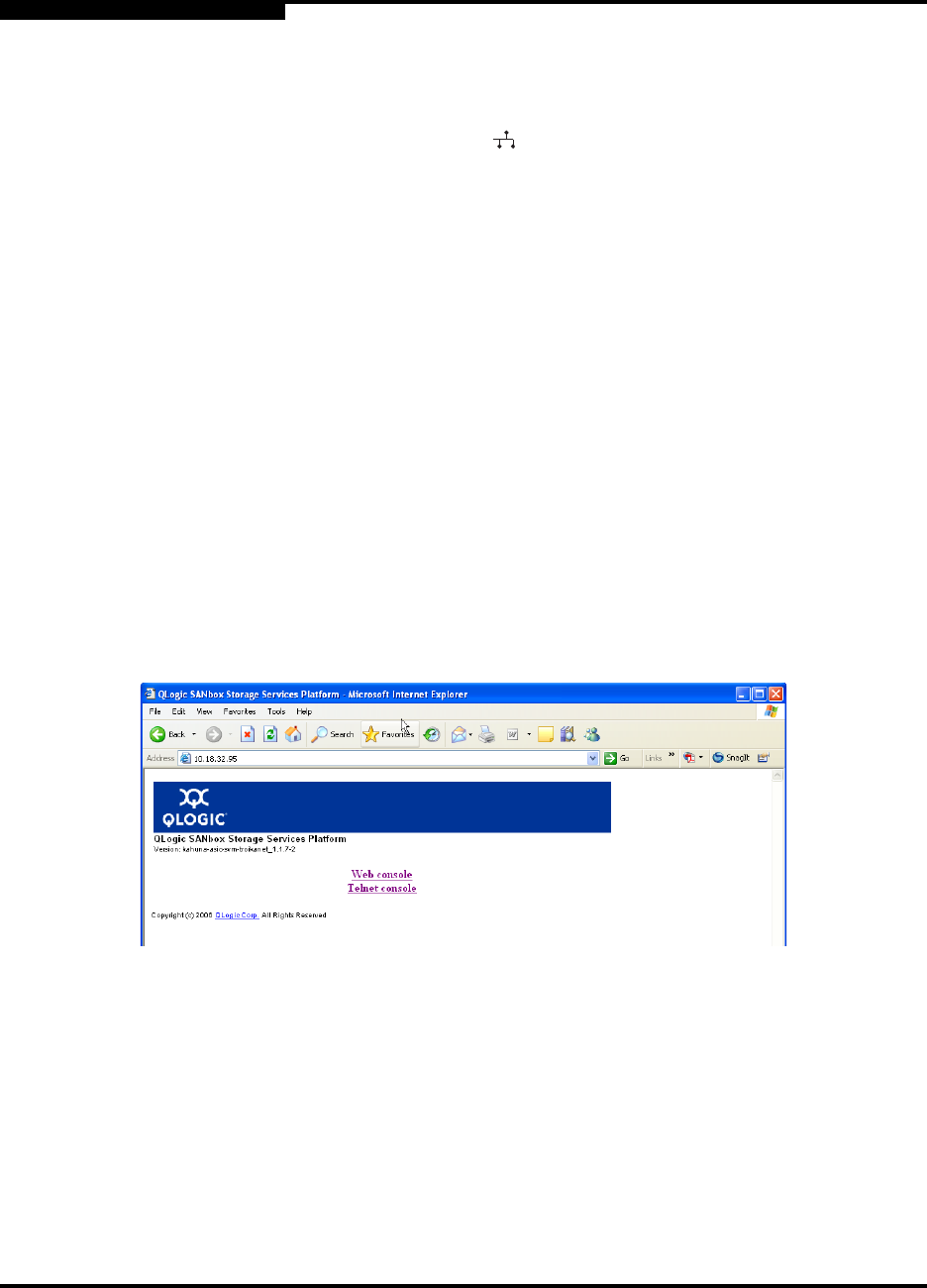
B – Command Reference
Accessing the CLI
B-4 SN0054628-00 A
Q
B.2
Accessing the CLI
Once the management port (labeled on the port side of SANbox SSP) has been
properly configured with an IP address, a user can telnet to the SANbox SSP using
a web browser or standard telnet application. After successful bootup, the
management port is available for management purposes.
See "To modify Ethernet settings for remote access:" on page 3-8 or "Modify Eth
Command" (page B-13), if you did not already configure the management port for
remote access.
NOTE: To gain access to the CLI, type the default login and password.
login: kadmin
password: kahuna
To telnet to the CLI from a web browser:
1. In your web browser, type the IP address of SANbox SSP (example:
http://10.4.2.123).
The following screen displays (see Figure B-1):
NOTE: The version number of the SANbox SSP is listed next to the Version
label at the top of the screen.
Figure B-1. QLogic SANbox Storage Services Platform (SSP) Screen