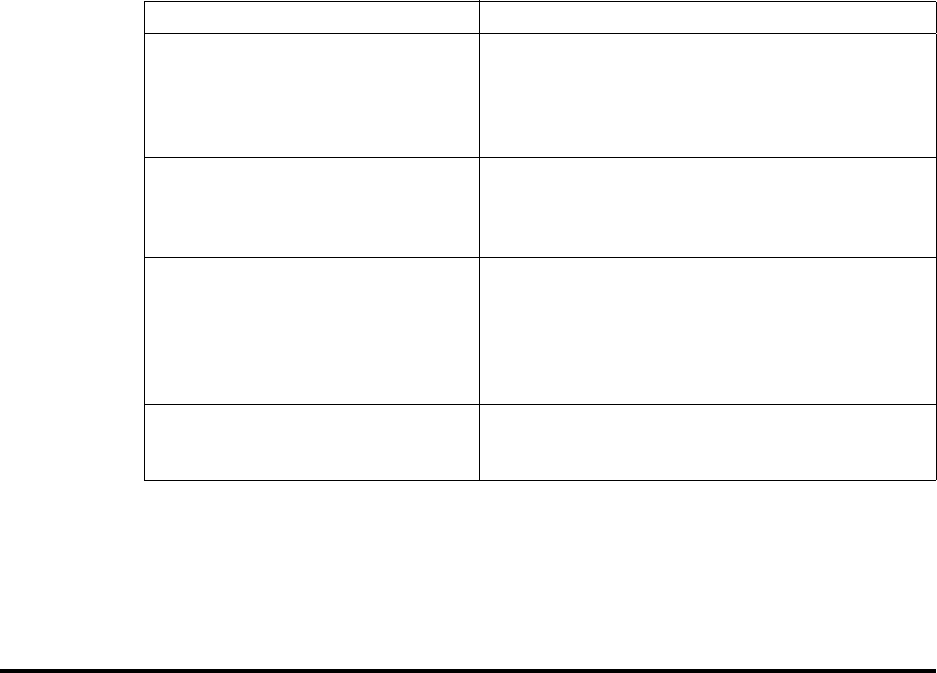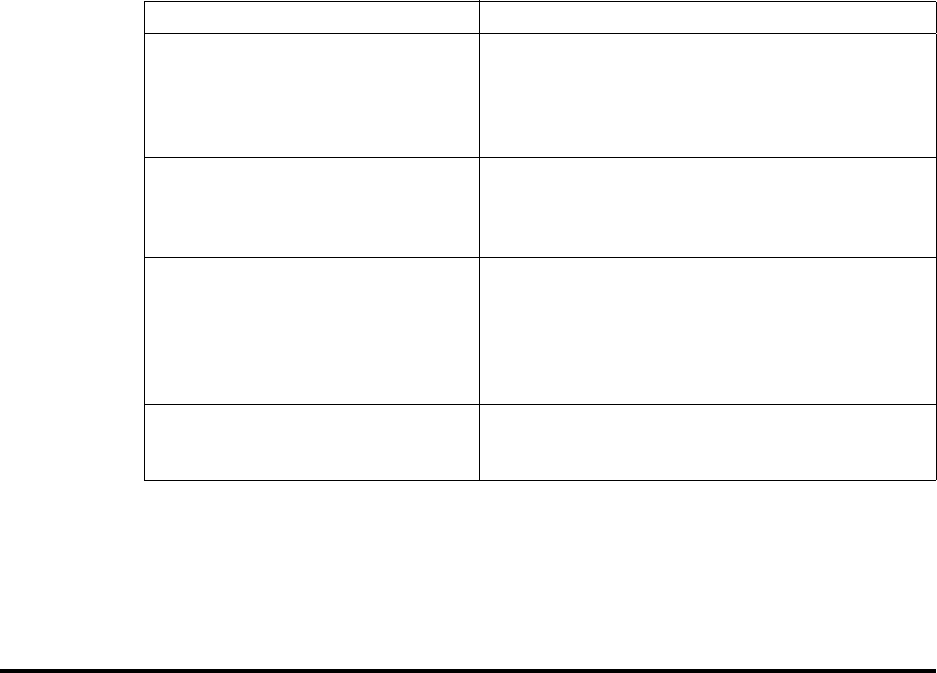
SN0054628-00 A 3-1
Section 3
Getting Started with SANbox SSP
This section describes the tasks you must perform before you begin to install,
configure, and operate the SANbox SSP. The tasks should be performed in the
order presented in this section.
This section covers the following tasks:
■ Task Roadmap
■ Checking Package Contents
■ Setting Up SANbox SSP
■ Managing your Configuration
3.1
Task Roadmap
Table 3-1 presents the roadmap for setup tasks.
Table 3-1. Roadmap of Setup Tasks
For This Setup Step: See:
1. For a high-availability system,
obtain information about
high-availability configurations
that use SANbox SSPs and SVM
appliances.
■ "High-Availability Configuration" on page 2-6 for
overview information.
■ "Setting up a High-Availability Configuration" on
page 5-1 for specific information about setting up
each component of a high-availability system.
2. Unpack and set up the hardware:
mount the SANbox SSP in a rack,
install the power supplies, and
connect the console port.
■ "Checking Package Contents" on page 3-2.
■ "Setting Up SANbox SSP Hardware" on
page 3-4.
3. Start up and configure the SANbox
SSPs: configure the terminal
settings on the host, use the serial
console port, and modify the
Ethernet settings for remote
access.
■ "Accessing SANbox SSP for the First Time" on
page 3-7.
■ "Accessing SANbox SSP for the First Time" on
page 3-7.
4. Connect SVM appliances,
SANbox SSPs, and hosts to the
SAN.
■ "Connecting to the SAN" on page 3-9.