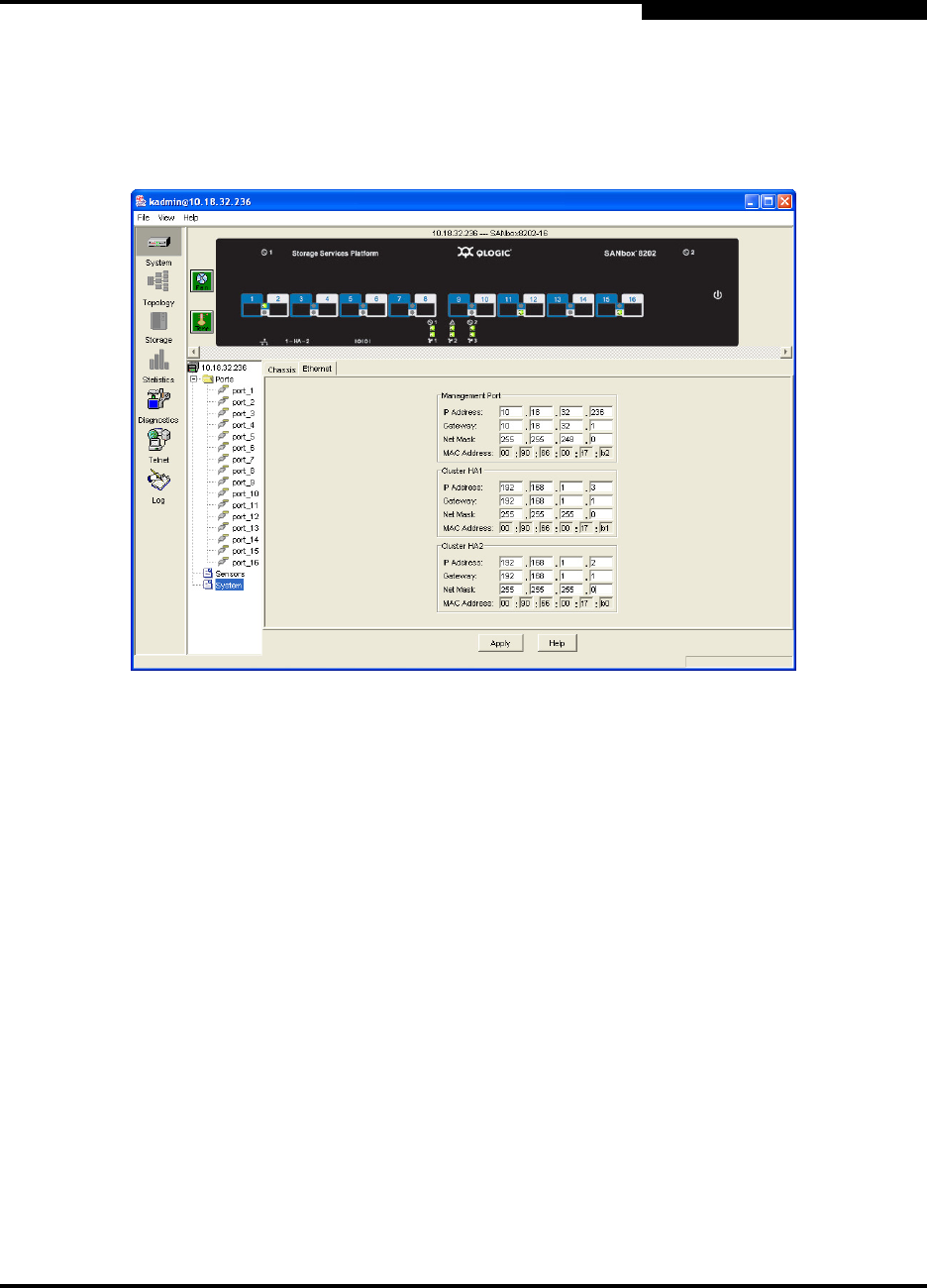
3 – SANbox SSP Management GUI Reference
Navigating the SANbox SSP Management GUI
SN0054628-00 A 3-9
Q
Ethernet Panel (System)
The Ethernet panel in the System area shows Ethernet configuration information
for the SANbox SSP. To view the Ethernet panel, click the top-level icon in the tree
hierarchy on the left side. Figure 3-6 displays the System Ethernet panel.
Figure 3-6. System Ethernet Panel
An amber LED indicates that the corresponding component is missing, has failed,
or will likely fail soon. Even if your SANbox SSPs appear to be performing normally,
you should replace parts if their corresponding LED has turned amber. See
"Replacing Hardware Components" on page 6-6 for information about ordering and
installing replacement parts.


















