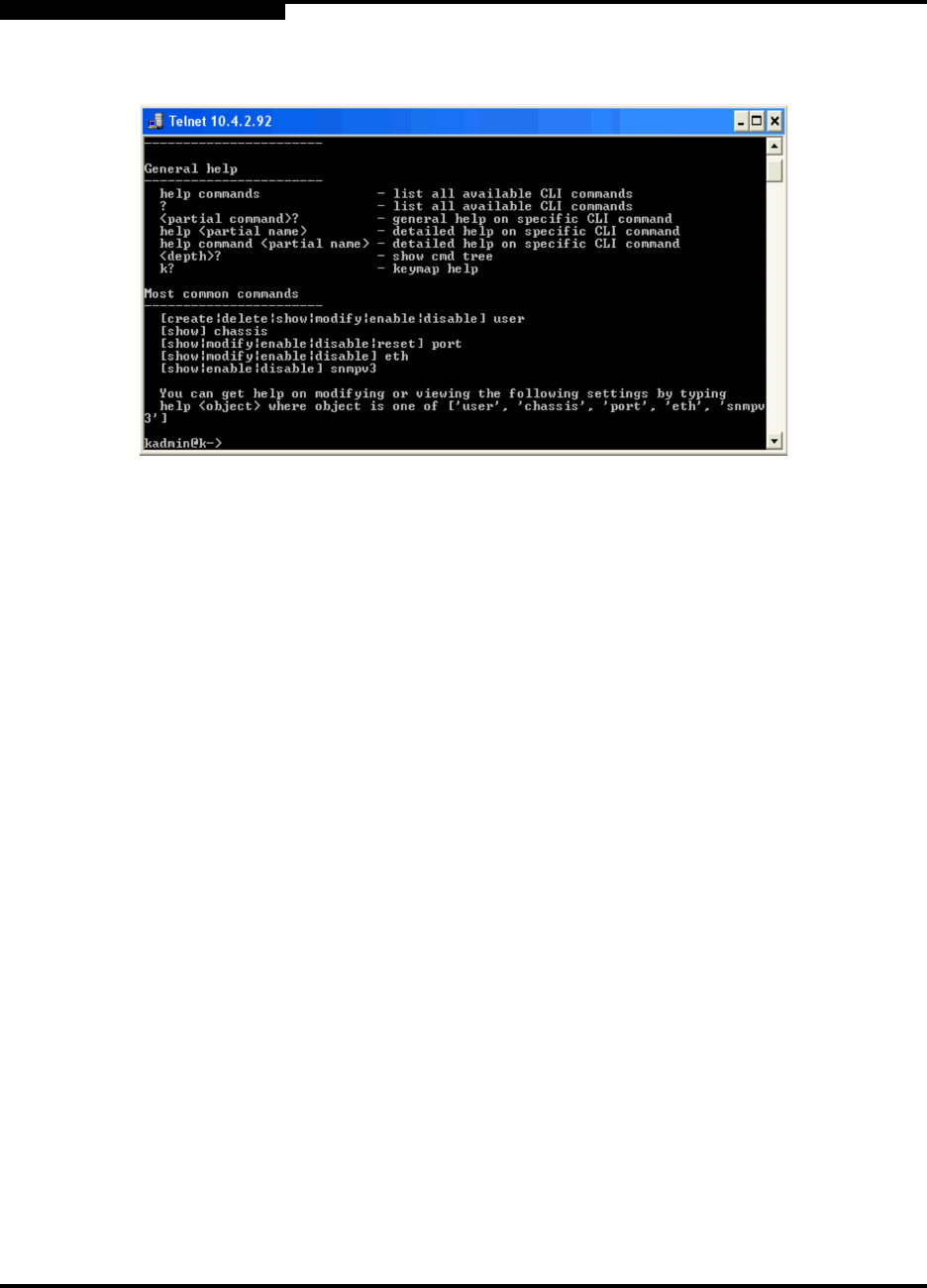
B – Command Reference
Accessing the CLI
B-6 SN0054628-00 A
Q
The following menu options display (see Figure B-3):
Figure B-3. Telnet Console Menu Options
3. Enter commands into the telnet window to begin managing the SANbox SSP
with the CLI commands.
B.2.1
Users and Groups
The SANbox SSP provides two built-in users and two built-in groups: kadmin is a
member of the Administrator group, and kmonitor is a member of the
Monitor group.
The default password for both accounts is kahuna. See "Modify User Command"
(page B-16) for information about changing the password.
Users in the Monitor group are limited to commands that only view system
configuration and status; Monitor users cannot change the system configuration.
See the show commands, such as "Show User Command" (page B-27) and "Show
Port Command" (page B-23), and so on, for more information.
Users in the Administrator group can create and delete users, and can also
modify users, eths, and ports. See "Create User Command" (page B-8), "Delete
User Command" (page B-8), "Modify User Command" (page B-16), "Modify Eth
Command" (page B-13), "Modify Port Command" (page B-14), and "Modify Ports
Command" (page B-15) for more information.


















