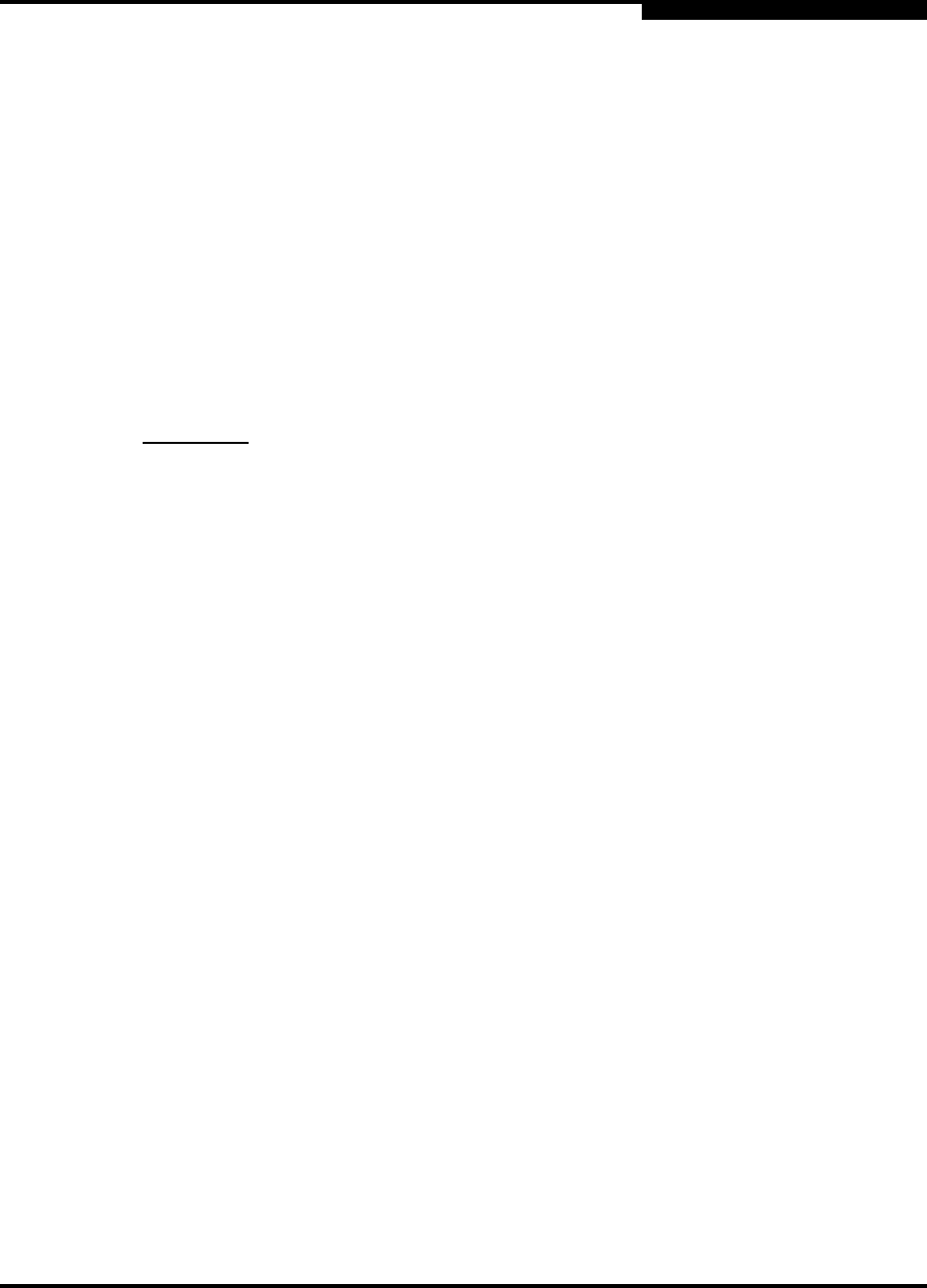
4 – Using the SANbox SSP
Configuring Storage
SN0054628-00 A 4-7
Q
4.4.3
Maximum Frame Size
The default maximum frame size for the SANbox SSP is 1024 bytes. The maximum
frame size must be set to the smallest maximum frame size of any device on the
SAN.
If no device on the SAN is less than 2048 bytes, set the maximum frame size to
2048 bytes for a potential performance advantage. See "Modify Ports Command"
on page B-15 for more information about setting the maximum frame size.
NOTE: The maximum frame size for most SANs can be set to 2048.
4.4.4
Configuration Restriction on RAID Devices
CAUTION! Failure to comply with this restriction can cause the SVM to be unable
to see or access the available storage, or, in the most extreme cases,
data corruption.
This StoreAge-specific restriction affects RAID devices that are used as back-side
storage.
Some RAID devices allow the administrator to expose multiple logical units on
multiple ports of the RAID device using the same logical unit number (LUN). This
means that a logical unit can be exposed on controller A port 1 as LUN 3, for
example, while simultaneously a different logical unit can be exposed on controller B
port 2, also as LUN 3.
While this is a legal configuration for the RAID devices in question, the device
manager in the SVM GUI (Storage Virtualization Manager Graphical User Interface)
interprets those two distinct LUNs as a single piece of physical storage, with two
available paths.
When accessing storage through SVM GUI, it is important that the administrator
not assign the same LUN ID to different logical units on the same RAID device,
even if those logical units are visible on different ports. Each logical unit on a given
RAID device must have a unique LUN ID.


















